Lately, your phone keeps buzzing and every time you check, there’s absolutely nothing there. No text. No call. No alert. Just silence. It’s driving you a little crazy, right You start to wonder if it’s in your head… or if your phone is trying to tell you something you can’t see.
In this post, we’ll walk through how to stop that phantom phone vibrating once and for all. We’ll dig into the real reasons behind those ghost vibrations some are harmless, others you’ll definitely want to fix. Step by step, you’ll learn how to take back control and finally quiet the buzz for good.
Ever Had Your Phone Vibrate But No Notification Shows Up?
You’re relaxing or working, and out of nowhere, your phone vibrates. You check it expecting a message or call, but there’s nothing there. No notifications. Just silence. It’s confusing and honestly, kind of frustrating.
Most people try turning off app alerts or haptic feedback, but the buzzing doesn’t stop. That’s because the real issue often comes from hidden system settings, background processes, or even sneaky apps things that typical guides usually miss.
Why Is Your Phone Vibrating Randomly? (Overlooked Causes & Rare Fixes)
Before trying to fix the issue, it’s important to understand what might be causing your phone to vibrate. Some of these reasons are unusual and not often mentioned online, but they could be exactly what’s triggering the problem.
Background System Alerts That Aren’t Visible
Your phone might vibrate even when there’s no visible notification because of silent system alerts running in the background. These can include things like fraud checks from banking apps, government emergency tests, or updates syncing quietly in the background. You won’t always see a message, but the vibration still happens.
To check what’s going on, use Developer Options > Notification History (on Android 12 or later) to view hidden alerts. You can also turn off background alerts in banking apps if they’re not important. One user even found out their banking app was silently verifying transactions and causing the buzzing.
Phantom Vibrations (Your Brain is Playing Tricks on You)
Phantom Vibration Syndrome (PVS) happens when your brain thinks your phone is vibrating even when it’s not. It’s not a bug or hardware issue, but a psychological response. Studies show that people who use their phones a lot often feel these fake vibrations because their brain starts to expect alerts out of habit.
To reduce this, try putting most of your apps on silent and only allow vibrations for important contacts. Using Do Not Disturb for a few hours each day can also help your brain reset. In fact, more than 90% of heavy phone users feel phantom vibrations at least once a week.
Sensor Malfunctions Causing “Ghost Vibrations”
Your phone has built-in sensors like the accelerometer, gyroscope, and proximity sensor that help it respond to movement and touch. But if one of these sensors isn’t working properly, it can accidentally trigger vibrations even when nothing’s happening.
To check if this is the problem, you can run a sensor test. On Samsung phones, dial #0# and select “Sensor Test.” For OnePlus, Xiaomi, or Pixel devices, try using apps like CPU-Z or Phone Tester. If the gyroscope seems off, you can recalibrate it by going to Settings > Motion & Gestures > Gyroscope Calibration.
NFC or Bluetooth Interference

Your phone may start vibrating randomly because of NFC signals or unstable Bluetooth connections. This often happens when it tries to connect to nearby devices without your knowledge. In some cases, smartwatches or fitness trackers can send silent vibration triggers to your phone.
To fix this, turn off NFC by going to Settings > Connected Devices > NFC & Payments and switching it off. Also, try turning off Bluetooth for 24 hours if the buzzing stops, one of your connected devices was likely the cause.
Malware or Rogue Apps Using Vibration as a Hidden Signal:
Some types of malware secretly use your phone’s vibration motor to send hidden alerts like when you enter passwords or sensitive info. They can vibrate your phone without showing any visible signs. In many cases, this malware hides in Accessibility Services or shows up as apps with no names or icons.
To fix it, scan your phone using trusted security apps like Malwarebytes or Bitdefender Mobile Security. Then, go to Settings > Apps > Show All Apps and remove anything that looks suspicious. Also, check your Accessibility settings malicious apps often hide there. Some malware even mimics Google’s system vibrations, making it harder to detect.
Why your phone isn’t vibrating on silent
Phone doesn’t vibrate when it’s on silent, a few things could be causing it. The vibration setting might be turned off, or Do Not Disturb mode could be blocking vibrations. Sometimes, a software update changes your settings without you noticing. In rare cases, it could be a problem with the vibration motor itself. These are the main reasons behind the issue.
How to turn on vibrate for silent mode

To keep the phone silent but still get alerts, turn on the vibrate option while in silent mode. This setting makes the device buzz for calls or messages, so notifications are noticed without making any sound.
For Android
- Open Settings on your Android device.
- Tap Sound & vibration (or Sound, depending on your phone).
- Enable Vibrate for calls or Vibrate in silent mode.
- Go to Do Not Disturb settings and make sure vibration is allowed during that mode.
How to customize vibration settings
To make phone vibrations stronger or easier to feel, adjust the vibration settings. Most phones allow changing vibration strength, patterns, or how it works for different alerts, so it matches personal preference.
Change vibration patterns
- Vibration patterns control how your phone vibrates for alerts you can customize them.
- On iPhone:
- Go to Settings > Sounds & Haptics.
- Select an alert type (like ringtone or text tone).
- Tap Haptics and choose a preset pattern or make your own.
- Go to Settings > Sounds & Haptics.
- On Android:
- Go to Settings > Sound & vibration.
- Tap Vibration & haptics (if your device has it).
- Pick a vibration pattern or adjust the intensity.
- Go to Settings > Sound & vibration.
Use accessibility settings
Accessibility settings let you control how strong or soft your phone vibrates.
- On iPhone:
- Go to Settings > Accessibility > Touch > Vibration and make sure it’s turned on.
- Go to Settings > Accessibility > Touch > Vibration and make sure it’s turned on.
- On Android:
- Go to Settings > Accessibility > Vibration & haptic strength and adjust the vibration level as needed.
- Go to Settings > Accessibility > Vibration & haptic strength and adjust the vibration level as needed.
How to Stop Random Vibrations (Ultimate Fix Guide)
Phone keeps vibrating for no clear reason, there’s likely something hidden causing it like a setting, app, or system alert. This section gives you a step-by-step guide to help you track down the cause and fix it quickly, so you can stop the random buzzing once and for all.
Step 1: Check & Reset Notification Settings

- Open Settings > Notifications > Advanced Settings.
- Turn off “Vibration for Silent Notifications”.
- If you’re using Android 12 or later, clear your Notification History to remove hidden or old alerts.
Step 2: Test Your Vibration Motor
For Samsung phones: Dial *#0*# and choose “Vibration Test” to check if the motor is working.
For other Android devices: Use apps like CPU-Z or other vibration testing tools to test the vibration function.
Step 3: Remove Suspicious Apps
Open Settings and go to Apps.
Tap Show All Apps to see everything installed.
Look for any apps that have no name or icon these could be malware.
Delete any suspicious or unknown apps immediately.
Step 4: Reset Accessibility & Haptic Settings
- Open Settings > Accessibility > Interaction & Controls.
- Turn off all vibration feedback temporarily to see if it stops the random vibrations.
How to Stop Random Vibrations on Android
To stop your phone vibrating randomly on Android, try each solution one by one until the issue is fixed. These vibrations are often caused by hidden settings, background apps, or system glitches. Taking a step-by-step approach can help you quickly find the cause and get your phone vibrating under control.
Restart Your Phone

Restarting your phone is one of the easiest ways to fix unexpected issues like random vibrations. It clears your device’s memory, resets background processes, and often removes small bugs that might be causing the problem.
To do it, just press and hold the power button until you see options on the screen. Tap Restart or Reboot, and wait for your phone to power off and turn back on. Once it’s back on, check if the vibrations have stopped.
Read More: Technology Falcon
Close All Open Apps
Too many apps running in the background can sometimes lead to the phone vibrating without warning. Access the recent apps view by tapping the button that looks like three lines or a square, or by swiping up using gesture navigation.
After the open apps appear, tap Close All to shut them down. This simple step can often stop unnecessary processes that trigger the phone vibrating randomly.
Turn Off Vibrations for App Notifications
If you think a specific app is causing your phone to vibrate too much, you can turn off its vibration alerts. Start by opening Settings, then go to Apps and select the app you recently installed or suspect is the problem.
On the app’s info page, tap Notifications, then find and turn off the “Allow Vibration” option. You can repeat this step for any other apps that might be sending unwanted vibration alerts.
Update All Your Android Apps
- Updating your apps can fix bugs that might be causing your phone to vibrate randomly.
- Open the Google Play Store, tap your account icon in the top-right corner, and go to Manage Apps and Devices.
- If updates are available, tap Update All to install the latest versions and apply any bug fixes.
Carry Out a Software Update
Keeping your phone’s software up to date can fix bugs that may be causing random vibrations. Outdated software can lead to glitches, so it’s important to check for updates regularly.
To update, go to Settings > Software Update. If an update is available, tap Download and Install, then hit the Download button to begin. Once the update finishes, your phone should run more smoothly and the buzzing may stop.
Factory Reset Your Device

Doing a factory reset will erase everything on your phone and return it to its original settings. It can fix deep issues like bugs or settings that cause random vibrations, but make sure to back up your data first so you don’t lose anything.
To reset your phone, go to Settings > General Management > Reset, then choose Factory Reset. Tap the reset button at the bottom to begin. This will completely wipe your device and may stop the unwanted vibrations.
Take It in for Repair
- If none of the fixes work, the problem might be with your phone’s hardware.
- Visit an authorized repair center to have it checked and properly fixed.
- Make sure the repair doesn’t void your warranty before proceeding.
What to do if your phone still doesn’t vibrate
Even after enabling vibration, the phone may remain unresponsive. Try simple troubleshooting steps to find out what’s causing the issue and fix it quickly.
Read More: Technology Falcon
FAQ’s
Why is my phone vibrating with no clear reason or alert?
Phone vibrating unexpectedly may be caused by hidden system alerts, background apps, or sensor glitches.
Can the phone vibrating nonstop mean something is broken inside?
Yes, constant phone vibrating could point to a faulty vibration motor or damaged internal sensor.
What causes random phone vibrating even when notifications are off?
Random phone vibrating can be triggered by rogue apps, malware, or system-level settings like NFC and haptics.
Is phantom phone vibrating a real thing or just in my head?
Phantom phone vibrating is real it’s a common neurological response called Phantom Vibration Syndrome.
How do I fix my phone vibrating randomly during charging?
To fix phone vibrating during charging, disable haptic feedback, test accessories, and inspect power-related settings.
Conclusion
Dealing with unexpected phone vibrating can be frustrating, but the good news is most causes are fixable. Whether it’s a hidden setting, faulty sensor, or app misbehaving in the background, the solutions are often simpler than they seem. With the right steps, you can finally stop the random buzzing and get your phone back to norma

I’m Rana Waseem, an SEO blogger with a passion for creating content that ranks and drives results. With a deep understanding of search engine optimization and keyword strategy, I help businesses and readers discover valuable information through well-researched, engaging blog posts. My goal is to simplify SEO for everyone while staying ahead of the latest trends in digital marketing