You’re trying to log in, make a payment, or verify your account but the OTP never arrives. You refresh, resend, restart your phone, and still nothing. It’s beyond frustrating. If you’re not receiving OTP messages when you need them most, you’re definitely not alone it happens to millions of users every day.
In this guide, we’ll explain exactly why you’re not receiving OTP, and more importantly, how to fix it instantly. From simple settings to advanced tricks, you’ll get step-by-step solutions that actually work. No more guesswork just clear answers to get your OTPs delivered fast.
Why is OTP Not Receiving?
If you’re not receiving OTP messages, it could be due to issues like incorrect SMS configuration, poor network connection, or your phone’s cache blocking new messages. These are some of the most common technical reasons behind OTP failures.
Sometimes, the problem isn’t on your device at all. OTPs may fail to arrive because of server errors or delays from the sender’s side, especially during high traffic times.
Why You’re Not Receiving OTPs: Top 3 Causes
Before jumping into solutions, it helps to know why the problem happens. OTP issues may seem random, but there are usually a few common reasons behind them. Once you understand these causes, fixing the problem becomes much easier.
Your IP Address Doesn’t Match the Country of the Number
Some apps like WhatsApp or Telegram check your IP address to prevent fraud. If your phone number is from one country (like the UK) but your internet connection shows you’re in another (like the Philippines), the OTP might get blocked.
The Number You’re Using Is Shared or Blacklisted
Public or free numbers are used by tons of people, and platforms know it. That’s why these numbers often get blacklisted once that happens, your OTPs simply won’t show up. The fix? Use a private virtual number from a trusted service like Quaker. Since it’s exclusive to you, OTP delivery becomes way more reliable.
App or Device Caching Issues
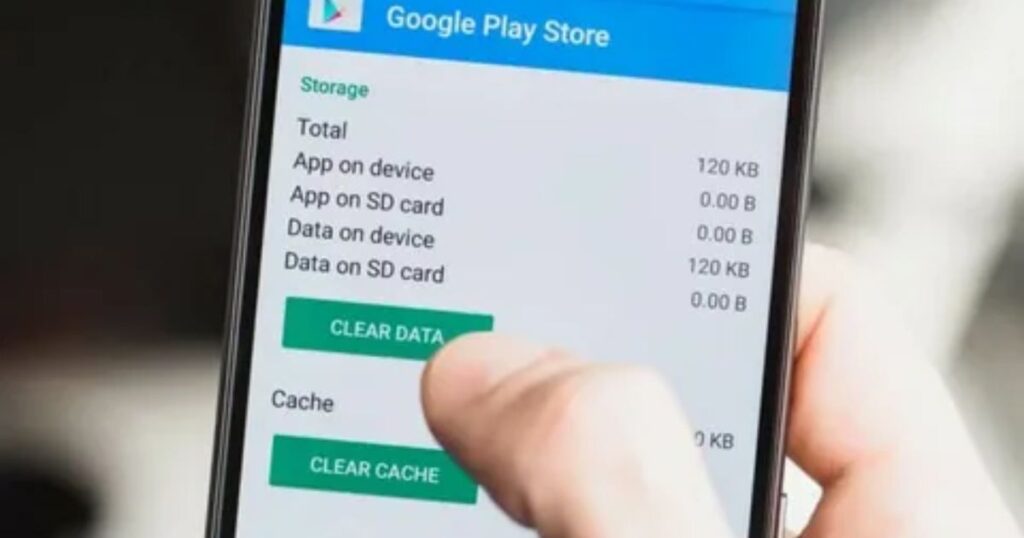
Sometimes, your phone is working fine, but the app you’re using isn’t. Apps like Gmail, Signal, or Telegram can freeze or get stuck, which stops them from receiving or displaying OTP messages properly. It’s a common issue that often goes unnoticed.
To fix this, try force closing the app, clearing its cache, and restarting your device. Also, check that notifications and permissions for the app are turned on this helps make sure OTP messages come through when they’re supposed to.
Reasons Why OTP Code Fails to Arrive via SMS
OTP codes are meant to arrive quickly so you can complete your login or transaction, but sometimes they don’t show up at all. This usually happens due to poor network signals, system delays, or technical issues with your mobile provider.
Other times, the problem might be on your end like a full SMS inbox, a wrong phone number, or message filtering that blocks OTPs as spam. All these small things can cause a big headache when you’re not receiving OTP codes.
Network Issues with Mobile Operators
OTP messages are sent through your mobile network, so if your carrier is facing issues or downtime, the OTP might not arrive or could be delayed. When this happens, it’s best to wait for a stable connection and then try sending the OTP request again.
Inactive or Incorrect Phone Number
You won’t receive an OTP if the number you entered is incorrect or not active anymore. Make sure the phone number you registered is both correct and currently working.
Common Reasons You’re Not Getting OTP Codes via SMS
When you’re not receiving OTP codes via SMS, it’s often due to a few simple issues. Your phone might have a weak signal, your inbox could be full, or you may have entered the wrong number. A damaged SIM card or blocked numbers can also prevent messages from coming through. Checking these common problems is a good first step before trying anything more technical.
Weak or Unstable Network Signal
A weak or unstable mobile signal is a common reason you’re not receiving OTPs. If the network is slow or having issues, the message can be delayed or might not arrive at all.
SMS Delivery System Delays (Why OTP Sometimes Comes in Bulk)
Most people don’t realize this, but OTP messages aren’t sent instantly one by one. They’re routed through A2P (Application-to-Person) messaging servers, and if there’s too much traffic, they get stuck in a queue. That’s why you might suddenly receive 5 or 10 OTPs at once after waiting it’s not your phone’s problem, it’s the sender’s system delay.
Fix: Just wait a few minutes before hitting resend. Requesting OTPs too many times back-to-back can actually slow things down even more.
Clear the Cache of the Messaging App
Sometimes, old cache data in your messaging app can stop new OTP messages from showing up. When that happens, clearing the app’s cache can help fix the issue. Just go to App Info > Storage > Clear Cache, and then try receiving the OTP again it usually works right away.
Read More: Technology Falcon
How to Fix OTP Code Not Arriving via SMS
If you’re still not receiving OTP codes via SMS, start by making sure your phone has a strong signal. Delete old messages in case your inbox is full. Check your spam or blocked messages folder OTPs can get filtered there without warning. If none of that works, reach out to your mobile provider to see if there’s a network issue or a block on your number.
Clear Your SMS Inbox

When your SMS inbox is full, new messages like OTPs might not arrive. Just delete old texts you don’t need anymore to make space for new ones.
Check Spam or Blocked Messages Folder
Sometimes, OTP messages don’t show up because they’re marked as spam or blocked by your phone. Check your spam folder, and if you’re using a third-party SMS app, make sure it isn’t blocking messages by mistake.
Contact Your Service Provider
If nothing else works, reach out to your mobile provider or the app’s support team. They can check for any delivery problems and help get your OTP working again.
How to Get OTP Code to Enter SMS: 5 Solutions That Work
Not receiving OTP codes via SMS? Start by clearing the cache of the messaging app this often helps new messages come through. Check for blocked or spam-filtered numbers, as these can prevent OTPs from arriving.
Resetting network settings can fix hidden connection issues that interfere with SMS delivery. Contacting the mobile carrier is another smart move they can check for SIM-related or service problems. When SMS still doesn’t work, switching to email, an authenticator app, or push notifications can be a faster and more reliable way to get the code.
Unblock Unknown or Spam Numbers
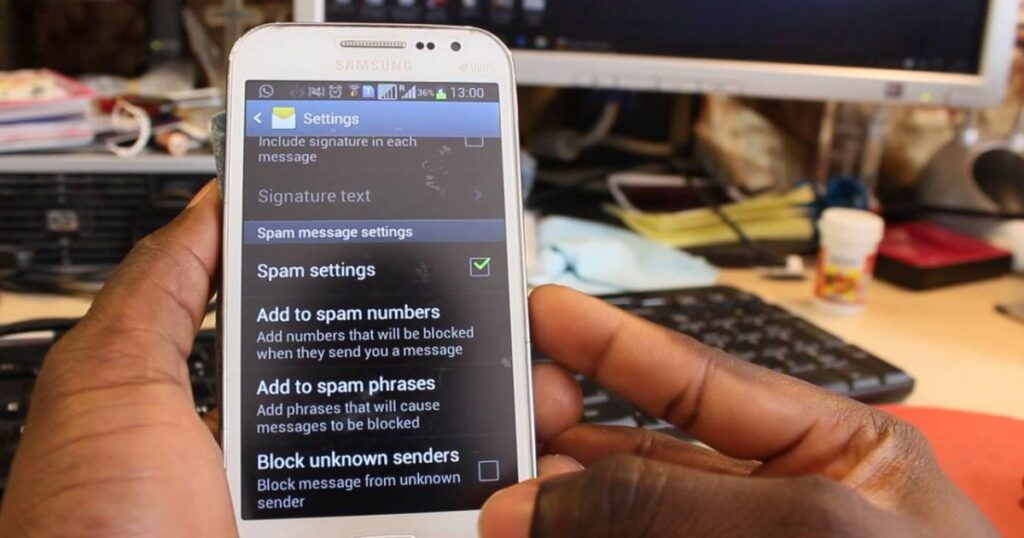
Some phones block messages from unknown or suspicious numbers, which can prevent OTPs from arriving.
Key Points:
- Check your Messages app settings for Spam Filter or Blocked Numbers.
- Turn off filtering or unblock unknown numbers to allow OTPs.
- This helps ensure messages from new or automated senders aren’t blocked
Reset Network Settings
Sometimes, resetting your mobile network settings can restore proper connectivity and SMS functions.
Steps to reset network settings:
- Go to Settings > System > Reset > Network Settings > Reset Settings.
- After resetting, request OTP again.
Contact Your Mobile Carrier
If you’re still not receiving OTP, your mobile carrier might be the reason. Sometimes, the issue isn’t with your phone or app but with the network provider. In such cases, reaching out to your carrier can solve the problem.
Here’s how your mobile carrier can help:
- ✅ Reactivate your SIM if it’s inactive or temporarily blocked
- ✅ Unblock messaging services that might be preventing OTP delivery
- ✅ Investigate delivery issues on their end, including network or system errors
- ✅ Check your account status for any service-related restrictions
How to Fix “OTP Not Received” Step-by-Step for Any App
Many users face the same annoying issue not receiving OTP while trying to log in or verify an app. Whether it’s WhatsApp, Gmail, or TikTok, the code just doesn’t arrive, even after multiple tries. This can block access, cause delays, and leave you stuck at the worst moment.
To fix the problem of not receiving OTP, follow a step-by-step checklist that works across all major apps. From closing background apps to using a VPN or switching numbers, these actions help restore OTP delivery quickly, whether you’re on a SIM or a virtual number.
Step 1: Close All Background Apps
Closing all background apps is the first step to fix OTP issues. It helps clear any hidden sessions or processes that might block or delay your OTP messages. Do this before trying more advanced solutions.
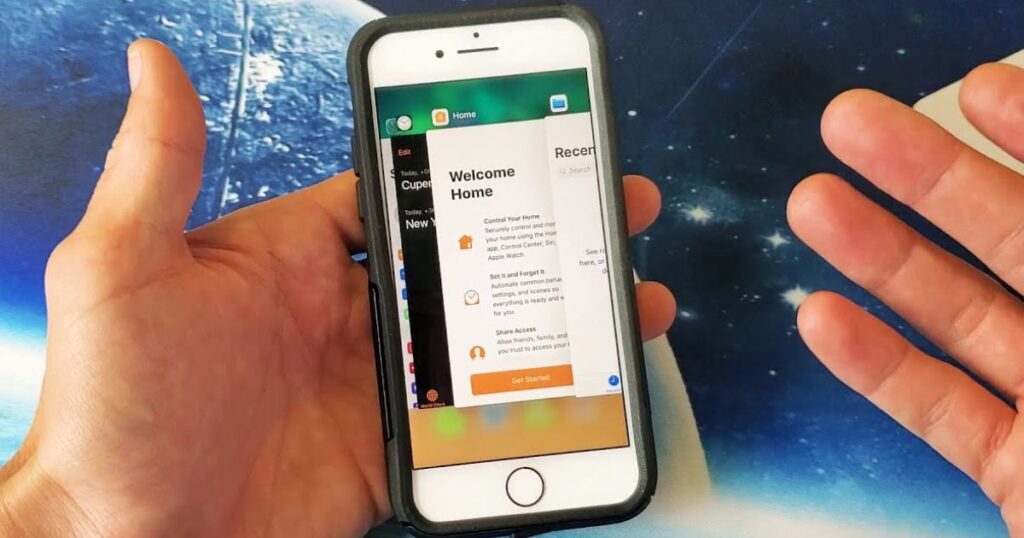
Step 2: Connect to a P2P Server Using VPN
Open your VPN app (like NordVPN), head to the Specialty Servers section, and select P2P. Now choose a server located in the same country as your virtual or SIM-based number. For example, if you’re using a UK number from Quackr, connect to a UK-based P2P server. This helps align your IP with your number’s country, which increases the chance of OTPs being delivered without delays or blocks.
Step 3: Reopen the App and Try Again
Reopening the app ensures it’s running fresh with the correct VPN connection before requesting a new OTP.
Key Points:
- Open the app (e.g., WhatsApp, Gmail).
- Enter your phone number.
- Request the OTP.
- Avoid spamming the resend button it can trigger temporary blocks.
Step 4: Try a Different Virtual Number
Still not receiving OTP? Switch to a private virtual number from a trusted provider like Quackr. Free or public numbers are often blocked by major platforms due to overuse.
Step 5: Consider a Backup Method
When SMS OTP doesn’t arrive, consider switching to a backup method. Many platforms offer options like “Call Me”, email verification, or using a different app for the same purpose. Services such as Google and Telegram often provide multiple ways to complete the verification process.
Advanced Fixes (For Those Still Not Receiving OTPs)
Still not receiving OTP after trying basic solutions? It might be time for advanced fixes. One important step is checking the SMSC (Short Message Service Center) settings. An incorrect or missing SMSC number can block OTP messages from arriving. Dialing a simple code lets you view and update this setting using the correct number from your mobile provider.
Another smart option is to request the OTP through alternative delivery methods like email, WhatsApp, or voice call. These options often work better when SMS is delayed or blocked, helping ensure OTPs reach the user without relying on traditional text messages.
Check SMSC Settings (Most People Ignore This)
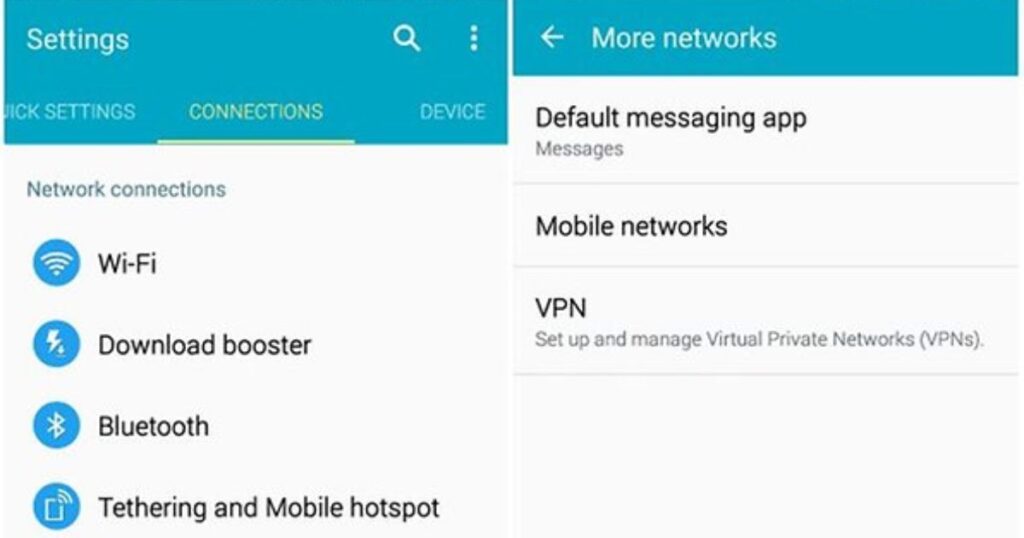
The SMSC number (Short Message Service Center) is what controls the delivery of OTPs to your phone. If this number is incorrect or misconfigured, your OTPs won’t come through at all.
Quick fix:
Dial ##4636## → Tap Phone Information → Go to SMSC → Enter your mobile provider’s correct SMSC number and save it.
Request OTP via Alternate Methods
Many apps and websites don’t just rely on SMS for sending OTPs. If you’re not receiving OTP on your phone, try using other available methods like email, WhatsApp, or even a voice call. These options work the same way and are often more reliable when your mobile network is slow or blocked.
💡 Fix: Switch to a different method if possible. If the platform gives you the option, choose “Send via Email” or “Call Me” instead of waiting for another SMS that might never arrive.
Bonus: Advanced Fixes (If Nothing Works)
If nothing else has worked and you’re still not receiving OTP, it’s time to try some advanced fixes. These steps are meant for users who’ve already tried all basic methods. They’re not for everyone, but they can solve the problem when all other solutions fail.
Use Proxies or Residential IPs (Instead of VPN)
Sometimes, even good VPNs get blocked by apps or websites. When that happens, residential proxies can help. These use real home internet connections, so platforms are less likely to block them. They’re a smart backup option when VPNs don’t work.
The VPN Trick That Actually Works: Use a P2P Server in the Right Country
If you’re not receiving OTP, the problem might be your VPN. Most users don’t realize that the server type they connect to can affect whether the OTP comes through or not. Apps like WhatsApp and Gmail often block or slow down traffic from certain VPN servers.
That’s where P2P servers make a difference. They’re designed for stable, trusted connections and are less likely to be flagged. So, if you’re tired of not receiving OTP, switching to a P2P server in the same country as your number can fix the issue fast.
What Is a P2P Server?

A P2P (Peer-to-Peer) server is built to handle secure, high-bandwidth traffic. It gives you a more stable connection when verifying OTPs, reduces the chances of your messages getting blocked, and helps avoid spam filters. In short, platforms don’t just check your location they also look at how your internet traffic behaves, and P2P servers make it look more trustworthy.
How to Receive SMS Online (And Get OTPs That Actually Arrive)
Receiving SMS online seems easy, but if you’re not receiving OTP, the problem might be the service you’re using. Not all online SMS platforms are reliable for OTP delivery, especially for secure logins or verifications. If your code never shows up, it likely means the number isn’t trusted by the app or site sending the OTP.
What Does “Receiving SMS Online” Actually Mean?
Receiving SMS online means using a virtual phone number not your real SIM to get messages through a website or app. Platforms like Quackr let you rent a number from a specific country and use it in your browser to instantly receive OTPs from services like WhatsApp, Gmail, or Telegram.
What Affects OTP Deliverability?
OTP deliverability means whether or not the OTP (One-Time Password) actually reaches your device. Just because a number can receive texts doesn’t guarantee you’ll get that OTP it depends on several hidden factors behind the scenes.
Key Points to Know:
- If the number is overused or flagged, platforms may reject sending OTPs to it.
- Using a number from the wrong country can block delivery.
- Your IP address must match the number’s country to avoid fraud detection.
- Some services don’t support VoIP or virtual numbers, especially banks.
- The best success rate comes from using a private number + matched country IP combo.
Why Free Numbers Fail More Often (And What to Use Instead)
Many users try free SMS websites to get OTPs, but often the codes never arrive. This is a common problem, especially with platforms like Gmail, WhatsApp, or Telegram. The issue comes from how unreliable these free numbers are, though most people don’t realize it.
The Hidden Problems with Free SMS Numbers
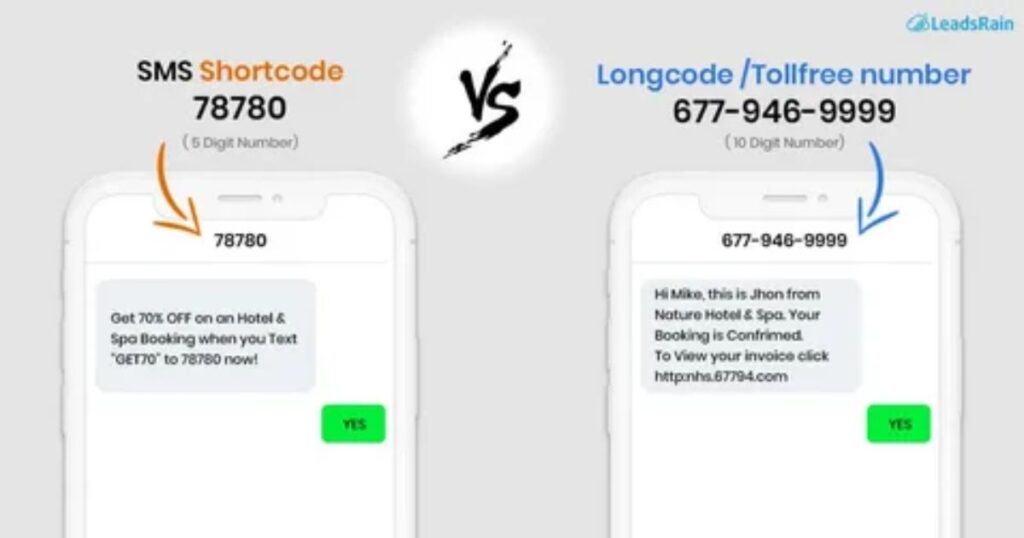
Free SMS numbers may seem convenient, but they come with serious problems. Since thousands of people use the same number, apps like WhatsApp and Gmail often mark them as risky or block them entirely. There’s no support if something goes wrong, and even when OTPs are sent, they usually arrive too late. These numbers are also targeted by bots and spammers, making them unreliable for receiving OTPs.
Switch from SMS OTP to Biometric Authentication
SMS OTP isn’t always reliable. It depends on mobile networks, which can cause delays, and it’s also vulnerable to fraud like phishing and SIM swapping. Because of these problems, many companies are now switching to more secure methods like biometric authentication.
Read More: Technology Falcon
FAQ’s
Why am I not receiving OTP even when my phone has full signal?
Sometimes the problem isn’t your signal it could be app settings, blocked numbers, or even a network delay behind the scenes.
Can my OTP get blocked by my own phone settings?
Yes! Spam filters, DND mode, or app permissions can silently block OTPs without warning.
What should I do if my OTP always arrives late or all at once?
This could be an SMS queue issue. Waiting a few minutes or avoiding repeated requests can help prevent this.
Why am I suddenly not receiving OTP on my phone?
There could be network issues, blocked numbers, or app settings stopping OTPs from coming through.
Could my SIM card be why I’m not receiving OTP?
Yes, a damaged, deactivated, or unregistered SIM may prevent incoming SMS messages like OTPs.
Conclusion
Facing the issue of not receiving OTP can be frustrating, but it’s rarely permanent. With the right steps like checking settings, clearing app cache, or using alternate methods those missing codes can be recovered quickly. Stay secure and get back on track without delay.

I’m Rana Waseem, an SEO blogger with a passion for creating content that ranks and drives results. With a deep understanding of search engine optimization and keyword strategy, I help businesses and readers discover valuable information through well-researched, engaging blog posts. My goal is to simplify SEO for everyone while staying ahead of the latest trends in digital marketing