Ever wondered if the iPhone8 eSIM is actually a thing? You’re not alone. Many iPhone 8 users feel frustrated when they hear about newer models using eSIM and start asking if their device can do the same. It’s confusing because Apple keeps updating its technology so quickly, and it’s easy to get lost in the details.
In this blog, we’ll clear up the confusion around iphone8 esim and explain exactly what it means for your device. You’ll learn whether the iPhone 8 supports eSIM, why Apple made the shift, and what alternatives you can use if you still rely on this phone. By the end, you’ll know your options and how to make the best choice for your mobile needs.
What is an eSIM and How Does it Work?
An eSIM is basically a digital form of the regular SIM card, but instead of being a tiny chip you insert, it’s already built into your iPhone. This makes it simple to activate a plan or switch carriers without needing to swap out a physical card.
The biggest benefit is convenience and flexibility. With eSIM, you don’t have to deal with SIM trays or worry about losing a card it keeps the whole process easier and more seamless.
Difference Between eSIM and Physical SIM
A physical SIM is a card you insert into your phone, while an eSIM is built in and activated digitally. eSIM makes switching carriers easier, while a physical SIM needs to be replaced each time.
Why Apple Shifted Towards eSIM Technology
Apple moved towards eSIM because it makes using mobile networks easier and more flexible. Unlike physical SIM cards, eSIMs are built into the phone, so users can activate a plan instantly without waiting for a card or visiting a store.
Another big reason is travel convenience. With eSIM, switching to a local network abroad is quick and cost-effective, helping users avoid expensive roaming charges. Apple also wanted to future-proof its devices and reduce e-waste by removing the need for plastic SIM cards. Together, these benefits made eSIM a smarter and more sustainable choice.
Why doesn’t the iPhone 8 support eSIM?
The iPhone 8 does not support eSIM because it was released before Apple introduced the technology. Back in 2017, physical SIM cards were still the standard, and the phone was not built with the hardware needed for eSIM. Apple only started adding eSIM support from the iPhone XS, XS Max, and XR models in 2018.
The evolution of eSIM in iPhones

Apple has gradually added eSIM technology across its iPhone lineup, starting with a few models and now moving toward eSIM-only devices. Each new release has expanded its role, showing Apple’s clear shift away from physical SIM cards.
- iPhone XS, XS Max, XR first iPhones with eSIM support
- iPhone 11 series and newer introduced Dual SIM Dual Standby
- iPhone 14 series (U.S. models) removed physical SIM tray entirely
- iPhone 15 series improved and expanded eSIM functionality
- iPhone 16 series stronger eSIM focus, with some regions still offering SIM card versions
Is My iPhone eSIM Compatible?
Most iPhones from the XR and XS series onward support eSIM, while older models like the iPhone 8 do not. The easiest way to check is by going to Settings > Mobile Data and looking for the Convert to eSIM option. If it’s missing, your device or carrier may not support eSIM, and you’ll need to contact your provider for activation help.
Key Points:
- eSIM works on iPhone XR, XS, and newer models.
- iPhone 8 is not eSIM compatible.
- Check under Settings > Mobile Data > Convert to eSIM.
- If unavailable, contact your carrier for eSIM setup via app or QR code
How to Install eSIM on Your iPhone
To install an eSIM on your iPhone, you first need the eSIM details from your carrier, usually provided as a QR code or manual information. Go to Settings > Cellular > Add Cellular Plan, then either scan the QR code or enter the details by hand. Once the setup is complete, your iPhone will confirm the activation, and your eSIM will be ready to use.
How to Activate an eSIM on My iPhone
- Open the Settings app on your iPhone.
- Tap Cellular or Mobile Data.
- Select Add Cellular Plan.
- Use your camera to scan the QR code from your carrier, or enter the details manually.
- Once confirmed, your eSIM will be activated and ready to use.
How Do I Check My eSIM Network on My iPhone?
- Open Settings on your iPhone.
- Tap on Cellular.
- Your active eSIM and any physical SIMs will appear in the list.
- Each SIM will show the network name it is connected to.
How Do I Get an eSIM from My Provider?

Getting an eSIM from your provider is a simple process. First, you need to reach out to your carrier and ask for an eSIM plan. Depending on the provider, they may guide you through their app, website, or send you the setup details by email or text. Once you receive the information, you can easily activate the plan on your iPhone.
Most carriers follow a similar process, but the steps may vary slightly. Usually, you’ll either scan a QR code or enter details manually in your phone settings. After activation, your iPhone is ready to use with the eSIM, removing the need for a physical SIM card.
Key Points:
- Contact your carrier to request an eSIM plan.
- Carrier may provide details via app, website, email, or SMS.
- Scan QR code or enter details in iPhone settings.
- Complete activation to start using the eSIM.
Benefits of eSIM technology
The main benefits of eSIM technology come down to convenience, flexibility, and travel ease. With eSIM, you can switch between carriers without needing a physical SIM card, making the process faster and simpler.
It also supports dual SIM functionality, which means you can use two phone numbers on one device perfect for keeping work and personal lines separate. Plus, when traveling, eSIM makes it easy to activate local data plans and avoid high roaming costs.
Pros and Cons of eSIM Technology
eSIM makes mobile life easier by letting users switch carriers, use dual SIM, and activate plans instantly without a physical card. It’s especially useful for travelers and also helps reduce e-waste.
On the other hand, not all carriers support eSIM yet, and fixing issues can be harder since you can’t simply swap cards. For those checking iphone8 esim, it’s important to weigh these pros and cons before deciding on the next step.
Advantages of eSIM for Travelers
eSIM makes travel easier by letting you switch to local networks without needing a physical SIM card. You can set up a plan instantly by scanning a QR code, which saves time and effort.
It also helps cut costs by avoiding expensive roaming charges. Plus, travelers can keep their main number active while using a local data plan, making it simple to stay connected wherever they go.
Limitations of eSIM Compared to Physical SIM
The iphone8 esim has its own limits when compared to a physical SIM card. One major drawback is that not every mobile carrier supports eSIM, so users may face restrictions, especially when traveling to countries where eSIM is still uncommon.
Another issue is switching devices. With a physical SIM, you just move the card to another phone, but with eSIM the transfer often needs extra steps or carrier support. If the phone gets damaged, recovering your number can also be slower. These limitations show why physical SIMs can still feel more convenient in some situations.
How eSIM Simplifies the Process of Adding and Managing Data Plans on iPhone 8
eSIM makes it much easier to add and manage data plans on the iPhone 8. Instead of waiting for a physical SIM card or going to a store, users can activate a plan instantly by scanning a QR code or using a carrier’s app.
It also allows quick switching between different data plans, which is especially useful for travelers or anyone with changing needs. On top of that, users can track usage directly on the phone and even connect with multiple carriers. Overall, eSIM brings more convenience, flexibility, and control to the iPhone 8 experience.
Exploring the Implications of eSIM on Mobile Network Operators
The rise of eSIM is changing how mobile networks operate. Since eSIM removes the need for physical SIM cards, customers can activate or switch plans more easily, without being tied down to one carrier.
For network operators, this means tougher competition. With fewer barriers to switching, users will choose providers based on better prices, coverage, and service. Those operators who fail to adapt their business models risk losing market share in the new eSIM-driven landscape.
Read More: Technology Falcon
The Role of eSIM in Reducing E-Waste
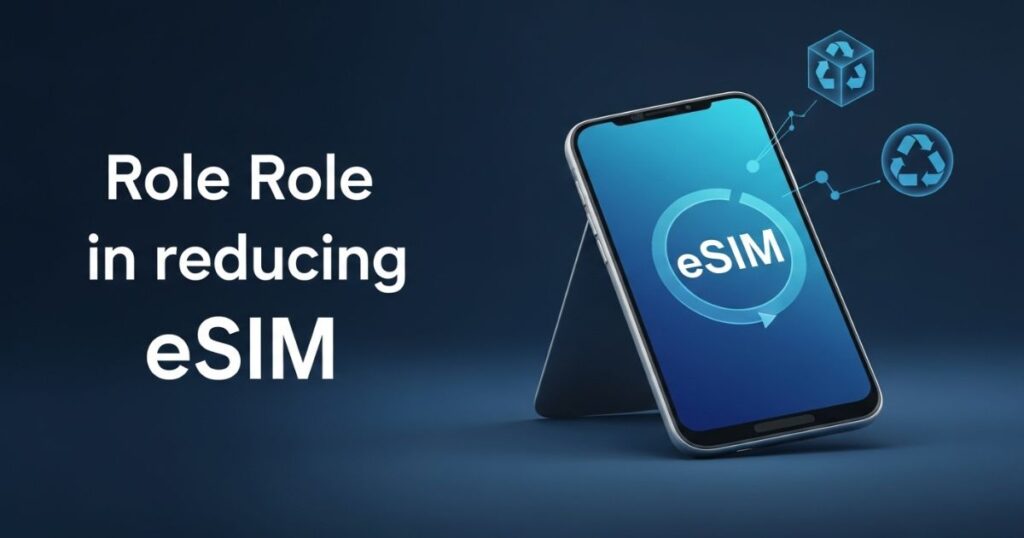
The issue of electronic waste keeps growing as people upgrade their phones more often, and the iphone8 esim discussion also connects to this trend. Unlike physical SIM cards that are thrown away when switching devices, eSIM can be reprogrammed and reused.
By reducing the need for plastic SIM cards, eSIM lowers the amount of e-waste produced in the mobile industry. This makes the move toward eSIM an important step toward a cleaner, more sustainable future.
Alternative eSIM solutions for iPhone 8 users
Even though the iPhone 8 doesn’t support eSIM, there are still reliable ways to stay connected. Many carriers offer international roaming plans that let you use data abroad without much hassle. Buying a local SIM card at your destination is another option, giving you access to regional networks at cheaper rates.
For those who don’t want to swap SIMs, portable Wi-Fi hotspots are a handy choice. These devices let you connect to the internet on the go without changing your phone’s SIM setup. Together, these alternatives make it easier for iPhone 8 users to manage connectivity without eSIM.
Best Alternatives to eSIM for iPhone 8 Users
- Use a local SIM card when traveling abroad for cheaper data and calls.
- Activate international roaming plans from your carrier for convenience.
- Carry a portable Wi-Fi hotspot to connect your iPhone 8 without changing SIMs.
- Buy a travel SIM card that works in multiple countries.
- Use dual SIM adapters available for older iPhones to manage two numbers.
- Rely on Wi-Fi calling if your carrier supports it.
- Connect through public Wi-Fi networks when available for quick access.
- Consider upgrading to a newer iPhone if iphone8 esim support is essential for your needs.
Using Local SIM Cards Abroad
Using local SIM cards abroad helps travelers avoid expensive roaming fees and enjoy cheaper data plans with better local coverage. The only requirement is having an unlocked phone and sometimes swapping SIMs when needed.
Portable Wi-Fi Hotspots for Connectivity
For users looking for alternatives to the iphone8 esim, portable Wi-Fi hotspots are a practical option. These small devices let you connect your iPhone 8 and other gadgets to the internet through a local data plan, without needing to replace your SIM card.
They work well for travelers because one hotspot can serve multiple devices, helping you avoid high roaming costs. The only drawback is carrying an extra device and keeping it charged, but the convenience and savings often make it worth it.
The Future of eSIM in iPhones

The iphone8 esim may not be fully supported, but the future of eSIM in iPhones is clear: Apple is moving toward eSIM-only models, making it easier to switch carriers, manage multiple plans, and travel without needing a physical SIM. This change also pushes carriers to offer better service and competitive plans, showing that eSIM will become the standard for a simpler, more flexible mobile experience.
Will Apple Go Fully eSIM-Only?
Apple is gradually moving toward eSIM-only iPhones, especially in newer models like the iPhone 14 and beyond. This means future iPhones may no longer have physical SIM trays, making eSIM the standard for mobile connectivity.
The main reasons are convenience and design. Removing the SIM tray allows Apple to save space inside the phone, improve water resistance, and make switching carriers easier for users. However, this shift depends on carrier support in different countries, so while some regions may see fully eSIM devices, others might still need physical SIMs for a while.
How eSIM Will Change Carrier Competition
The iphone8 esim is helping change the way mobile carriers compete. Since users can switch networks without needing a physical SIM card, carriers can no longer rely on the inconvenience of changing phones to keep customers.
This increased flexibility pushes carriers to offer better plans, pricing, and customer service. With eSIM, including on devices like the iPhone 8, users benefit from more options, improved coverage, and potentially lower costs as carriers compete for their business.
Read More: Technology Falcon
FAQ’s
Is there eSIM in iPhone 8?
No, the iPhone 8 does not support eSIM.
How do I download eSIM on my iPhone 8?
You cannot download eSIM on an iPhone 8 as it only uses a physical SIM.
Is the iPhone 8plus eSIM compatable?
No, the iPhone 8 Plus also does not support eSIM functionality.
How do I convert my iPhone 8 to eSIM?iphone8 esim
It is not possible to convert an iPhone8 eSIM due to hardware limitations.
Is the iPhone 8 Dual SIM?
The iPhone 8 supports only a single physical SIM, not dual SIM.
Conclusion
In summary, the iPhone8 esim is not supported, so users must rely on physical SIM cards. While newer iPhones offer eSIM flexibility, the iPhone 8 remains limited to a single SIM. Understanding these limitations helps you make informed decisions about upgrades or alternatives.

I’m Rana Waseem, an SEO blogger with a passion for creating content that ranks and drives results. With a deep understanding of search engine optimization and keyword strategy, I help businesses and readers discover valuable information through well-researched, engaging blog posts. My goal is to simplify SEO for everyone while staying ahead of the latest trends in digital marketing