Have you ever opened your camera, ready to snap the perfect shot, only to see a blurry, fogged-up mess staring back at you? It’s frustrating especially when you’re just trying to capture a memory or a quick moment. You wipe the lens, tap the screen, maybe even shake your phone like it’s possessed but nothing works. It’s one of those little tech problems that feels way bigger than it should.
Behind every blurry camera is a simple solution here it is. In this post, you’ll learn exactly why your camera looks fuzzy and how to fix it without needing fancy tools or tech skills. Whether you’re using a smartphone, a webcam, or a DSLR, these practical tips are designed to help you get back to taking clear, sharp photos in no time. Let’s fix that blur once and for all.
Why Are My Photos Blurry?
Blurry photos usually happen when the camera isn’t set up right or isn’t focused properly. Once a photo turns out blurry, there’s no real way to fix it completely afterward so it’s important to get it right before you take the shot.
This is a common problem for beginners who haven’t learned how to use their camera settings yet. The good news is, those settings are pretty simple once you understand them and with just a little practice, you can avoid blurry pictures most of the time.
What Causes a Blurry Photo?
One of the biggest reasons behind a blurry camera is poor focusing. If your camera doesn’t lock onto the subject correctly or if the depth of field is too shallow, the photo can turn out soft or out of focus. This often happens when the camera picks the wrong focus point or you’re too close to the subject.
Another major cause of a blurry camera is using a shutter speed that’s too slow. When there’s even a little movement either from your hand or the subject it can make the entire image blurry. Using a faster shutter speed helps freeze motion and keeps your photos sharp.
Managing Auto Focus
Getting sharp photos starts with learning how to manage your autofocus settings properly. You can’t just rely on the camera to do all the work; it doesn’t always know what your main subject is. Practicing focus techniques and choosing the right autofocus mode for what you’re shooting (like single-point for portraits or multipoint for general scenes) makes a big difference. If you leave everything to auto, your blurry camera problems will keep showing up.
Many photographers prefer using single-point autofocus so they can pick exactly where the camera should focus. It might feel slow at first, but with practice, it becomes quick and more accurate than relying on multipoint AF. You can also try using back-button focusing or touchscreen focus if your camera has it. These methods give you more control, helping you capture sharper photos and avoid unintentional blur.
Managing ISO
High ISO settings can help in low light, but they often come with a cost blurry camera results and image softening. While newer cameras handle high ISO better than older ones, every camera has its limits. If you push ISO too high, your photos may end up with digital noise or look slightly blurred, even if they’re in focus.
Editing software can reduce noise, but it can also make your images softer. Overusing noise reduction tools during editing can add even more blur to your photos. That’s why it’s best to use the lowest ISO setting possible for the conditions you’re shooting in. This keeps your pictures clear and sharp.
Keeping Your Lenses Clean
A dirty lens is a common reason for a blurry camera. Even a tiny speck of dust or smudge can blur part of your photo without you noticing it right away. Most people only realize it later when they’re editing the image.
To avoid this, always check your lens both the front and back for dirt. Gently wipe it with a lint-free cloth to keep it clean. It’s a small step, but it should become a regular habit if you want clear, sharp photos.
Don’t Use Digital Zoom

Using digital zoom might seem convenient, but it’s not a real zoom. Instead of bringing the subject closer, it just crops and enlarges the center of the image, which makes the photo look blurry and low quality.
If you want clearer photos, it’s better to skip digital zoom and take the picture as it is. Later, you can crop and adjust the image during editing. This gives you a sharper result and a higher resolution than using digital zoom.
Why is My Camera Taking Blurry Photos?
A blurry camera can be caused by several common issues. These include dust or vapor on the lens, autofocus not working properly, or using the wrong camera settings like ISO or HDR. Sometimes the problem comes from a glitchy or outdated camera app.
Other reasons include phone cases that accidentally block the lens or flash, and in some cases, dust trapped inside the lens that may need professional cleaning. Understanding these causes helps you figure out which fix to try first.
What Causes Blurry Phone Images

A blurry camera on your phone is usually caused by a few simple things. Dust, smudges, or vapor on the lens can make your photos look unclear. Autofocus problems and incorrect app settings can also lead to blur.
Sometimes, the issue is a phone case blocking the lens or dust getting inside the camera. In more serious cases, there may be internal damage from drops or water, which might need professional repair. Checking these things can help you figure out what’s wrong.
User asks on the Apple discussion forum: Why is my back camera really blurry?
If your blurry camera is on the back of your iPhone, the first thing to do is remove any phone case, screen protector, or accessory that might be covering the lens or flash. After that, clean both the front and back lenses using a microfiber cloth to get rid of dust or smudges.
If cleaning doesn’t help, try restarting your phone and checking the camera again. If it’s still blurry, there could be dirt inside the lens or a hardware issue, and you may need to contact Apple Support for further help.
Someone asks on the Reddit r/AskPhotography forum: Why are my photos blurry?
Blurry photos taken indoors are often caused by poor lighting. In low light, the camera automatically slows down the shutter speed, which creates motion blur.
Using shutter priority mode with a speed of around 1/200 seconds helps reduce that blur, even though it might slightly increase image noise. Checking both lighting conditions and camera settings can prevent focus problems and camera shake.
Someone also asked on the Quora forum: Why is my selfie camera so foggy/blurry? How do I fix it?
A blurry camera, especially on the selfie side, can happen for a few reasons. It might be because the camera or the subject moved during the shot, the focus wasn’t set correctly, or the shutter speed was too slow especially in low light.
To fix it, try using a tripod or resting your phone on a stable surface to reduce shake. Adding more light or using a flash can help, and using a faster shutter speed will also make your photos look clearer by freezing the motion.
How Do You Fix Blurry Pictures?

Once a photo is truly blurry, there’s no real way to fix it. Editing tools like sharpening or unsharp masking can help a little if the image is only slightly soft, but they won’t fix a completely blurry picture. In fact, over editing often makes photos look worse.
The best way to avoid a blurry camera problem is to get things right while taking the photo. That means focusing properly, using enough depth of field, a fast shutter speed, a tripod when needed, keeping ISO low, using clean lenses, and avoiding digital zoom
How to Fix Blurry Camera on Any Phone 7 Steps
This guide shares 7 easy and practical steps to fix a blurry camera on any phone. These solutions are designed to help you get rid of blur and take clear, sharp photos again without needing special tools or expert knowledge.
Try to clean the lens with a secret formula!
To fix a blurry camera, start by cleaning the lens gently with a microfiber cloth or cotton ball. Lightly dampen it with water or a safe cleaning solution and wipe in circular motions to remove dust, smudges, or fingerprints.
If the lens still looks dirty, try using a small amount of toothpaste on a cotton ball. Rub it gently for 30 to 60 seconds, then wipe off the toothpaste with a slightly damp cotton ball. Avoid spraying liquid directly on the lens, especially if your phone isn’t water-resistant. If you see dust inside the lens, it’s best to let a professional handle the cleaning.
Reminder: Never spray liquid directly on your phone’s lens, especially if it’s not water resistant.
If you notice dust inside the lens,
Read More: Technology Falcon
Turn Off Automatic Focus
Most phones have autofocus turned on by default, but sometimes it picks the wrong spot and makes your photo blurry.
To lock focus manually, follow these steps:
- Open your camera app.
- Tap and hold on the subject you want to focus on.
- Wait for the “AF Locked” or “Focus Locked” message to appear.
- Now take the photo your camera will keep that focus point locked.
Shuffle in camera setting
Sometimes, the problem isn’t your lens it’s your camera settings. We all tweak things like ISO, HDR, or shutter speed based on what we’re shooting. But those changes can mess with the camera and cause blur.
If you haven’t already, try this:
Reset all your camera settings back to default.
Here’s how to do it:
- Open your default Camera app
- Go to Settings
- Scroll to the bottom and tap on “Restore default settings”
Dust Inside the Camera Lens
If you notice dust inside the camera lens, don’t try to open the phone on your own. It can be risky and might damage the device. The safest option is to take your phone to a professional technician, who can clean or replace the lens for a clearer photo result.
Clean Your Screen

Sometimes, your screen being greasy or covered in fingerprints can make your camera look blurry while you’re taking a photo. To fix this, just wipe both the screen and the lens with a microfiber cloth before snapping your shot. It’s a quick step that can make your pictures look much clearer.
Switch to a Different Camera
Most smartphones today have more than one camera, and each one works differently. If your photo looks blurry, try switching to another camera on your phone like from the zoom lens to the main lens. The main camera usually gives the clearest and sharpest images compared to the front or secondary cameras.
Restart Your Phone or Update the Camera App
Sometimes, fixing a blurry camera is as easy as restarting your phone. Just close the camera app, turn off your phone, wait a few seconds, and then turn it back on. This can clear up small software glitches.
Also, make sure your camera app is up to date. New updates often come with bug fixes and improvements that help your camera work better and more smoothly.
Try Manual Mode
Manual mode in your camera app lets you control settings like ISO, shutter speed, and focus by yourself. This gives you more control over how your photos turn out. By adjusting these settings based on the lighting or scene, you can reduce blur and take sharper pictures. For example, in low light, increasing the ISO and lowering the shutter speed can help you get a clearer shot.
Bonus: Advanced Methods & Hidden Tricks
Hidden Diagnostic Codes & Calibration
You can use special codes to enter your phone’s hardware test menu. For example, dial #0# on Samsung or ##4636## on Pixel. Inside, look for tests like focus, OIS/EIS, or camera calibration. If the test shows your lens is misaligned, it may be a hardware issue that needs professional repair.
Use Crosshair Overlays for Better Alignment
Some third-party camera apps offer crosshair overlays and level guides. These help you keep your phone steady while taking photos, especially when your OIS or EIS isn’t working properly.
AI Photo Quality Checks
Apps like Pixlr, Lumii, or Adobe Lightroom can run smart tests on your photos. These tools check if the blur is caused by software (like too much noise reduction) or hardware problems (like a scratched lens or faulty stabilization).
Inspect OIS/EIS Settings
Some phones let you turn off EIS or OIS in the settings. If your photos look sharper with EIS turned off, it might mean your electronic stabilization isn’t working right, or the lens motor for OIS needs adjustment.
Tripod + Low Light Test
Set your phone on a tripod and take photos in low light. If the pictures are still blurry even without any hand movement then it could be a deeper issue with the lens or sensor alignment. In that case, a repair shop can help.
Read More: Technology Falcon
FAQ’s
Why is my camera blurry?
Your lens might be dirty, your focus off, or your settings secretly sabotaging every shot.
Why is my camera blurry in OBS?
Low resolution or bad lighting is turning your webcam into a soft-focus disaster.
Is digital zoom making my camera blurry?
Yes digital zoom fakes it and breaks it, leaving your photos pixelated and sad.
Why is my selfie camera always foggy or dull?
Smudges, screen protectors, or humidity are quietly ruining your front-facing glow.
Why are my low-light photos extra blurry?
In low light, your camera slows down and every shake becomes a blurry mess.
Conclusion
A blurry camera can be frustrating, but it’s rarely the end of the world or your photos. Most blur issues come down to simple fixes like cleaning the lens, adjusting focus, or changing a setting or two. With the right steps, you can turn those foggy, unclear shots into sharp, stunning images. Don’t let blur steal your moments fix it fast and get back to snapping with confidence.

I’m Rana Waseem, an SEO blogger with a passion for creating content that ranks and drives results. With a deep understanding of search engine optimization and keyword strategy, I help businesses and readers discover valuable information through well-researched, engaging blog posts. My goal is to simplify SEO for everyone while staying ahead of the latest trends in digital marketing