Ever tried to chat on your favorite AI platform only to be greeted with errors or endless loading? If you’ve landed here, chances are you’re wondering, “Is Janitor AI Down” It’s frustrating when conversations freeze, pages don’t load, and you’re left guessing whether it’s your internet, your device, or the AI itself.
In this post, we’ll clear up the confusion and help you figure out exactly what’s going on. You’ll learn how to check Janitor AI’s server status, spot common issues, and try quick fixes to get back online. Whether the problem is temporary downtime or something on your end, you’ll have all the answers right here.
Part 1. Why is My Janitor AI Not Working?
Janitor AI can stop working for several reasons. Server outages from high traffic or technical glitches are common, and planned maintenance or updates can temporarily take the platform offline.
Sometimes, the problem is on your end. A weak internet connection, outdated browser, device issues, or too many background apps can all slow down or block Janitor AI from working properly.
Is Janitor AI Down Right Now
Most uptime trackers, like Down-Today and UpDown Radar, show Janitor AI is running normally without major outages. A few users from different countries have reported problems, but these seem to be isolated cases. Some community posts mention issues like login errors, chat freezes, or proxy failures, usually during busy times or maintenance, meaning most problems are likely local rather than global.
Why Is Janitor AI Always Down
Janitor AI’s frequent downtime is often caused by heavy traffic that overwhelms its servers, making the platform slow or completely unavailable. Planned maintenance is another reason, as the team regularly updates features or fixes bugs usually sharing announcements on Discord or X.
The service also depends on APIs like OpenAI and KoboldAI, meaning issues such as invalid keys, token limits, or proxy errors can disrupt access. Other causes include technical glitches like database crashes and regional restrictions that block users in certain locations.
How to Know If Janitor AI Is Down
- Pages load very slowly, fail to load, or show errors like 500, 502, 503, 504
- Error messages such as “Character not responding,” “Unable to connect to server,” or “Service temporarily unavailable”
- Chat stops working messages don’t send, freeze, or chat history won’t load
- Login problems, including repeated timeouts or getting disconnected after logging in
- Extremely slow responses, partial page loads, or frequent connection drops
Part 2. How to Check If Janitor AI is Down?
Check Official Channels:
Check Janitor AI’s official website and social media accounts (Twitter, Facebook, Instagram) for updates on outages or maintenance. Their support page often has detailed information, and you can submit a ticket there if you need help.
Use Third-Party Monitoring Sites:
Websites like DownDetector, IsItDownRightNow, and Pingdom can show if Janitor AI is having problems. They use real-time reports from users worldwide, so you can quickly see if others are facing the same issue. Just search for “Janitor AI” on these sites to check its status.
Ask the Community for Feedback:
Online communities like Reddit, Discord, and AI forums are useful for real-time updates on Janitor AI. If the service is down, users often share reports, discuss the issue, and suggest temporary fixes or workarounds.
Common Causes Of Downtime
Downtime can be frustrating, especially for Janitor AI users. Knowing the most common reasons helps explain why the service might not be available.
Server Issues
Servers are the core of any online service. If too many people use them at once, they can slow down or stop working. Hardware problems can also cause outages, and regular maintenance is needed to keep things running smoothly.
Network Problems
Network problems can block or slow down access to the service. This often happens due to a weak or broken internet connection, issues with your internet provider, or heavy network traffic that delays data transfer.
Software Bugs
Software bugs can cause Janitor AI to go down, especially after updates or new features are added. These glitches may lead to crashes and take time to fix, which can extend downtime. Regular testing helps catch problems early and keeps the platform running smoothly.
Identifying The Problem
Janitor AI is popular because it helps manage tasks smoothly, but lately, some users have faced problems with how it works. Understanding exactly what’s going wrong is the first step to fixing it.
User Reports
Many users have shared that Janitor AI is sometimes slow, unresponsive, or completely down. Some even get locked out and can’t use important features. These reports point to areas where the platform needs improvement.
How to Fix “Janitorial AI still doesn’t work” Issue

If you’re wondering why Is Janitor AI Down, begin with simple troubleshooting steps to see if the issue is on your side. In some cases, it’s a platform-wide outage, and the only solution is to wait until the service is back online.
Phase 1: Basic Browser Fixes
- Refresh the page with a hard refresh (Ctrl+F5 on Windows, Cmd+Shift+R on Mac)
- Clear browser cache and cookies from your browser’s settings
- Temporarily disable extensions, especially ad blockers
- Try using incognito or private browsing mode
- Test the site on a different browser (Chrome is often most compatible)
Phase 2: Network and Connection
- Test your internet by running a speed test and visiting other websites.
- Switch between WiFi and mobile data, or use a wired connection if possible.
- Restart your router or modem to refresh the network.
- If using a VPN, try changing the server location or disabling it temporarily.
- Be aware that some regions may have access restrictions.
Phase 3: Advanced Solutions
Device and system fixes:
- Update your browser to the latest version
- Restart your device to clear system-level cache issues
- Check firewall settings to ensure Janitor AI isn’t blocked
- Test on a different device to rule out compatibility issues
Proxy troubleshooting:
- Verify proxy status and connectivity
- Switch to an alternative proxy if available
- Temporarily disable proxy to test direct connection
Phase 4: When to Wait vs. Continue Troubleshooting
Continue troubleshooting if:
- The problem only affects you
- The official status page reports “All Systems Operational”
- There are no widespread issue reports on social media
Wait for an official fix if:
- Many users are posting about the same issue on social media
- The status page lists an active incident
- Third-party monitoring confirms an outage
- Several troubleshooting steps have already failed
Immediate Steps To Take

When you run into problems using the service, the first thing to ask is, is Janitor AI down Start by checking the official website for any outage updates. If there’s an ongoing issue, you can contact their support team for guidance or simply wait and try again later.
Before reaching out for help, it’s worth trying a few quick fixes on your own. Sometimes the problem is temporary, and basic troubleshooting can get you back online without much effort.
Refreshing The Application
Refreshing Janitor AI can fix small bugs or glitches. Just close the app and reopen it, or if you’re using a browser, reload the page by pressing F5 or clicking the refresh icon. Often, a quick restart is all you need to get it working again.
Checking Internet Connection
Make sure your internet is working and stable. Test it by opening another website or app. If the network is weak or disconnected, many apps may stop working. Check your Wi-Fi settings or switch to mobile data to see if the problem continues.
Restarting Devices
Sometimes, the simplest fix is just restarting your device. Power it off, wait a few seconds, then turn it back on to refresh any processes that might be causing issues with Janitor AI.
This quick reboot often clears glitches and helps the platform run smoothly again. It’s an easy step that can save you time and frustration.
Read More: Technology Falcon
Advanced Troubleshooting Techniques
When Is Janitor AI Down issues happen, it’s easy to feel stuck, but the key is to stay calm. Advanced troubleshooting helps you quickly figure out what’s causing the problem so you can take the right steps.
By using these techniques, you can often spot the root cause and get things working again sooner. Instead of guessing, you’ll know exactly what to check and how to fix it.
System Diagnostics
Check if your device is running slower than normal. High CPU or memory usage can affect how Janitor AI works. Use your task manager or system monitor to spot any apps using too many resources. Close unnecessary background applications to free up power and improve performance.
Network Configuration Checks
Make sure your internet connection is strong and steady an unstable one can make Janitor AI stop working. Run a quick speed test to check your network’s performance. Also, review your router settings, as firewalls or parental controls might block Janitor AI. If they are, adjust the settings to allow it through.
Software Updates
One common reason you might wonder, “Is Janitor AI Down”, is outdated software. Make sure both your device’s operating system and Janitor AI are updated to the latest version. Enabling automatic updates can keep features current, improve security, and reduce the chances of downtime.
Best Janitor AI Alternatives That You Can Try
If Janitor AI isn’t meeting your needs or is down, there are several alternatives to explore, each with different strengths, difficulty levels, content rules, and price ranges.
| Platform | Best For | Difficulty | Content Policy | Price Range |
| Character.AI | Beginners | Easy | Restricted | Low-Cost |
| Botify AI | Storytelling | Easy | Moderate | Mid-Range |
| DreamGen | Creative Writing | Medium | Unrestricted | Mid-Range |
| Candy.AI | Customization | Medium | Adult-friendly | Low-Cost |
| Pygmalion | Developers | Hard | None | Low-Cost |
Alternatives While You Wait (Or Rage-Refresh)
Noticing downtime can be frustrating, especially if you’re in the middle of a roleplay or chat session. Waiting around isn’t always the best option.
Many users turn to alternatives like Candy AI or other character chat sites that tend to be more stable during peak hours. These options won’t fully replace Janitor AI’s unique style, but they keep your sessions going without constant crashes.
Others use the downtime creatively rewriting scenes, preparing new prompts, or planning future storylines. The main point is that even when Janitor AI isn’t working, you can stay productive and keep your roleplay alive.
Wondering If That Image Is AI? Tenorshare AI Can Tell You
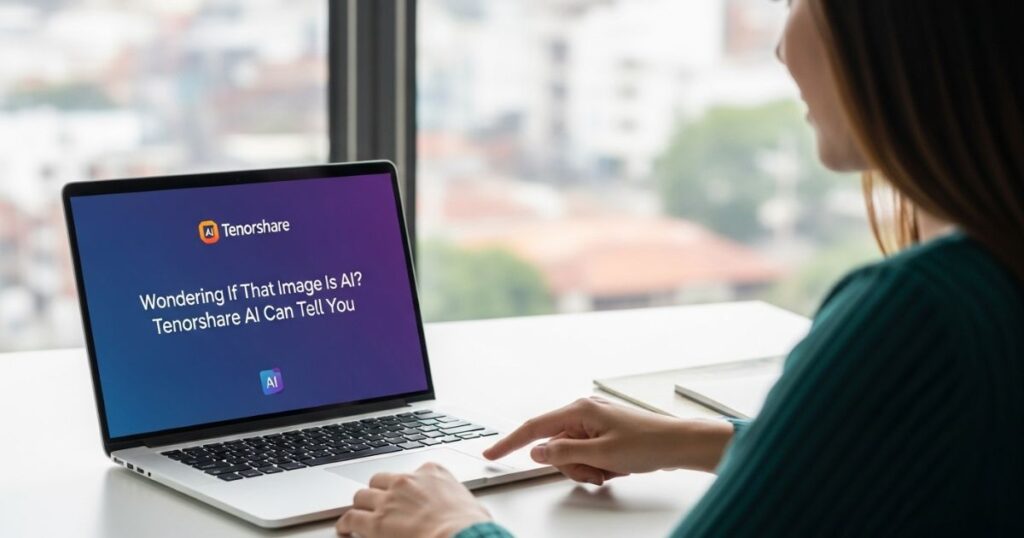
When you see images online, it’s normal to wonder if they’re real or AI-generated. Tenorshare AI Image Detector can help by checking whether an image was made by AI or a human. It uses advanced tech like neural networks and deep learning to spot subtle clues, making it easy to tell the difference.
Part 4. Janitor Still Not Working on Your iPhone? Fix Easily
If Janitor AI isn’t loading properly on your iPhone, it’s usually due to system-related issues. These problems can be fixed quickly without losing any data.
Using Tenorshare ReiBoot makes the process simple. Just connect your iPhone, choose Standard Repair, download the latest firmware, and start the repair. After your device restarts, Janitor AI should work smoothly again.
Is Janitor AI Crashing More Often Now?
Many users have noticed that Janitor AI seems to crash more often lately. Outages can last anywhere from a few minutes to several hours, making the experience unpredictable.
The platform recently switched to new infrastructure, and developers are still working on stabilizing it. Scaling issues from more users and heavier server loads are also adding pressure.
While knowing the reasons behind the downtime helps, it doesn’t make the frustration go away. If you’re asking, “Is Janitor AI Down,” you’re not alonemany are facing the same interruptions.
The Shared Pain of Interrupted Roleplay
Many users feel frustrated and disappointed when Janitor AI crashes mid-session. On Reddit and other forums, people often share their experiences and find solidarity, responding with “same here” or joking about the interruptions. For many, Janitor AI is more than just a chatbot it’s a daily escape for storytelling, exploring relationships, or coping with loneliness.
Even though crashes can feel like losing access to a personal world, some users approach it with humor or nostalgia. They recall the early chaotic days when site interruptions were frequent and part of the experience, showing that while downtime is annoying, the community still finds ways to connect and laugh about it.
Read More: Technology Falcon
FAQ’s
Why isn’t Janitor AI working?
If you’re asking Is Janitor AI Down, it could be due to server downtime, network issues, or device problems.
Is NSFW allowed in Janitor, AI?
No, Janitor AI strictly prohibits NSFW content.
Who owns Janitor AI?
Janitor AI is owned and maintained by its development team.
What is error code 1033 in Janitor AI?
Error code 1033 signals a server or authentication issue.
Does Janitor AI leak your IP?
No, Janitor AI keeps your IP and personal data secure.
Conclusion
Experiencing downtime can be frustrating, but knowing how to check and troubleshoot issues can save time and stress. By staying informed and following simple fixes, you can quickly get back to enjoying your sessions without interruptions. If you’ve been wondering, Is Janitor AI Down, this guide gives you the clarity and tools to stay connected and keep your experience smooth.

I’m Rana Waseem, an SEO blogger with a passion for creating content that ranks and drives results. With a deep understanding of search engine optimization and keyword strategy, I help businesses and readers discover valuable information through well-researched, engaging blog posts. My goal is to simplify SEO for everyone while staying ahead of the latest trends in digital marketing