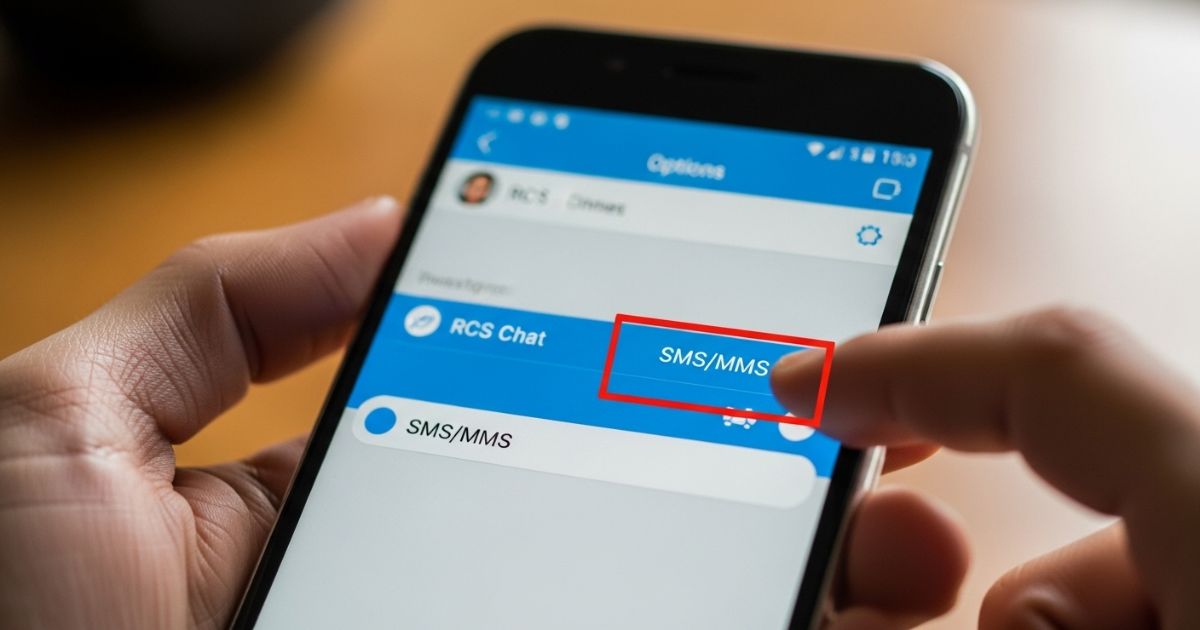Sometimes you just need your messages to send no fancy features, no endless loading bubbles, no failed deliveries. Maybe you were waiting for an important OTP, or trying to text someone in a low-signal area, and your phone just wouldn’t cooperate. If you’ve been stuck in that frustrating moment, you’re not alone, and it’s usually a simple fix: Change RCS to SMS.
In this guide, we’ll walk through exactly how to make that switch so your texts go through without a hitch. You’ll learn what RCS and SMS really mean, when it’s smart to change, and the quick steps to get it done on your phone. By the end, you’ll have a reliable way to send messages anytime, anywhere no guesswork, no delays.
What is SMS messaging?
SMS messaging, or Short Message Service, is the classic form of text messaging that’s been around since the early 1990s. It works on virtually every mobile phone, from old flip phones to the latest smartphones.
You don’t need Wi-Fi or an internet connection to send an SMS just a basic cell signal, even if coverage is weak. Because it’s supported worldwide and on all devices, SMS is widely used for both personal and business purposes, like sending reminders, verification codes, or marketing messages.
What is RCS?
RCS, or Rich Communication Services, is a modern upgrade to SMS that lets you send high-quality photos and videos, create group chats, and see typing indicators. It works over the internet using your mobile data.
It only functions when both people have compatible devices, apps, and carriers. Most Android phones with Google Messages support RCS, and iPhones joined in late 2024. If RCS isn’t available, messages fall back to SMS. On iPhones, RCS messages aren’t end-to-end encrypted by default, but they are encrypted in transit, making them safer than SMS.
What is RCS messaging?
RCS stands for Rich Communication Services, a modern upgrade to SMS that works over the internet and offers features like high-quality photos and videos, group chats, and typing indicators. It was introduced in the late 2000s, mainly for Android, and uses your mobile data to send messages.
RCS only works if both people have compatible devices, apps, and carriers. Most new Android phones with Google Messages support it, and iPhones began supporting RCS at the end of 2024. If it’s not available, messages automatically fall back to SMS. On iPhones, RCS isn’t end-to-end encrypted by default, but it is encrypted during transmission, making it safer than SMS.
RCS vs. SMS: What’s the difference?
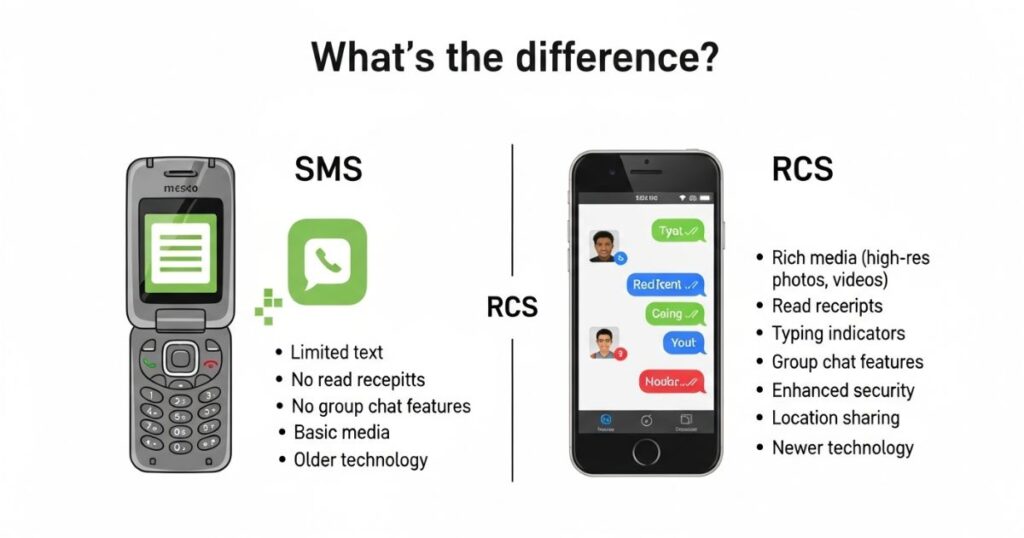
Before we talk about why RCS might switch to SMS, it’s important to understand how both messaging types work. Knowing the basics will make it easier to see why one might be better in certain situations.
In short, RCS is like an upgraded version of texting with more features, while SMS is the traditional, simple method that works almost everywhere. Understanding these differences will help you decide when to use each.
Understanding the Difference Between RCS and SMS
RCS (Rich Communication Services) is like the upgraded version of texting, offering features such as high-quality photo sharing, read receipts, typing indicators, and group chats. It feels more interactive but only works when both users have compatible devices, internet access, and carrier support making it less reliable in some cases. SMS (Short Message Service), on the other hand, works on any phone and network without internet, ensuring universal reliability, but it lacks the rich features RCS provides.
Key Points:
- RCS: Advanced features like media sharing, read receipts, and group chats.
- RCS Limitations: Requires compatible devices, internet connection, and carrier support.
- SMS: Works on all phones and networks, no internet needed.
- SMS Limitations: Only supports plain text, no rich media or real-time indicators.
- Bottom Line: SMS is universally reliable; RCS offers more features but isn’t always compatible.
A quick comparison between RCS and SMS
SMS sends messages over the cellular network without needing the internet, works on all phones, and supports only text with a 160-character limit. RCS, on the other hand, uses mobile data or Wi-Fi, requires an RCS-enabled app, has no character limit, and supports rich media like photos, videos, and GIFs. RCS also offers read receipts and better in-transit encryption, while SMS is more widely compatible and often included in mobile plans. For businesses, SMS usually has per-message fees, while RCS is still emerging and can be harder to implement.
| Feature | SMS | RCS |
| Network | Cellular network (no internet) | Mobile data or Wi-Fi |
| Compatibility | Works on any phone | Requires RCS-capable app & smartphone |
| Message Length | 160 characters | No Limit |
| Media Support | Text Only | Photos, videos, audio, GIFs, more |
| Features | Basic texting | Rich features |
| Delivery Feedback | No read receipts | Delivery & read indicators |
| Security | No end-to-end encryption | Encrypted in transit |
| Cost | Often included or per message | Free but uses data |
| Business Use | Per-message fees common | Still Emerging ,harder to set up |
RCS: The messaging upgrade we badly needed
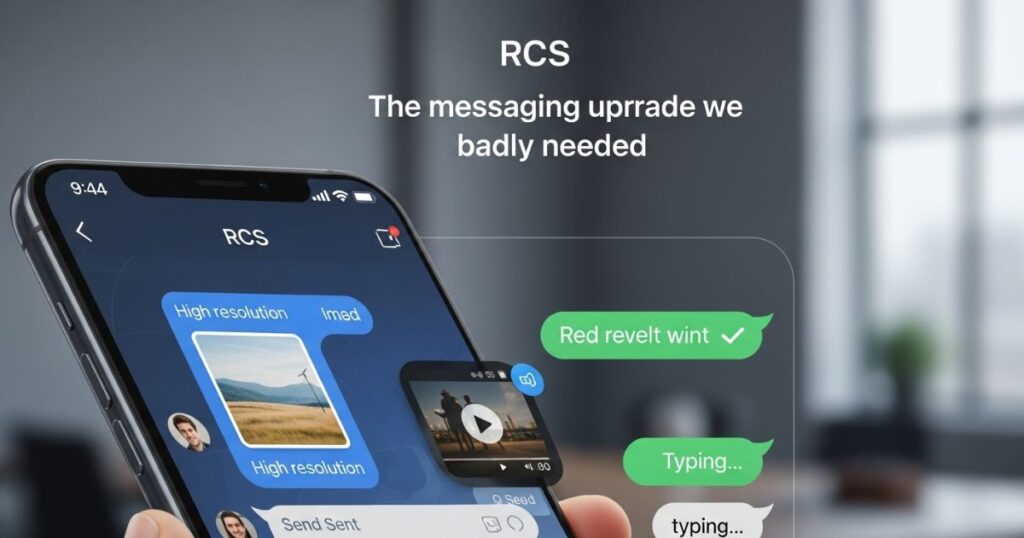
Change RCS to SMS when you need reliability, but it’s worth knowing what RCS offers first. RCS is an upgraded texting service that lets you send high-quality photos and videos, see when someone is typing, view read receipts, join group chats, and even make video calls all inside your phone’s default messaging app. Just remember, it requires a Wi-Fi or mobile data connection to work.
Why switch from RCS to SMS?
- Works Everywhere SMS is supported by all carriers and devices without special setup.
- More Reliable Sends messages even with weak signal, making it ideal for urgent texts.
- Simple to Use No need to adjust settings or worry about compatibility.
- No Data Needed Doesn’t use mobile data, great for limited plans or poor internet.
- Business-Friendly Trusted for sending large volumes of messages quickly and consistently.
Network compatibility issues
RCS can be less reliable than SMS because it needs both internet access and carrier support, which not all users have.
It also requires both sender and receiver to have compatible devices, otherwise messages fall back to SMS.
International messaging
International messaging with RCS can be unreliable because not all carriers around the world support it. This can cause delays or failed deliveries when texting people in other countries. Since RCS depends on both data networks and carrier support, sending messages across borders is often unpredictable. In these cases, SMS is usually the safer and more consistent option.
Battery and data usage
Using RCS can drain your phone’s battery faster and use up mobile data since it relies on an internet connection. This becomes a bigger issue when you don’t have Wi-Fi or you’re trying to save battery life during the day.
When you Change RCS to SMS, your messages use the carrier’s network instead of the internet. This helps save both battery and data, making it a better option if you send a lot of texts regularly.
Personal preference
Some people simply like SMS because it’s straightforward and easy to use. RCS offers more features, but not everyone needs them. If you prefer simple, no-frills texting, switching to SMS can be a better fit for your personal style.
Reasons to Switch from RCS to SMS
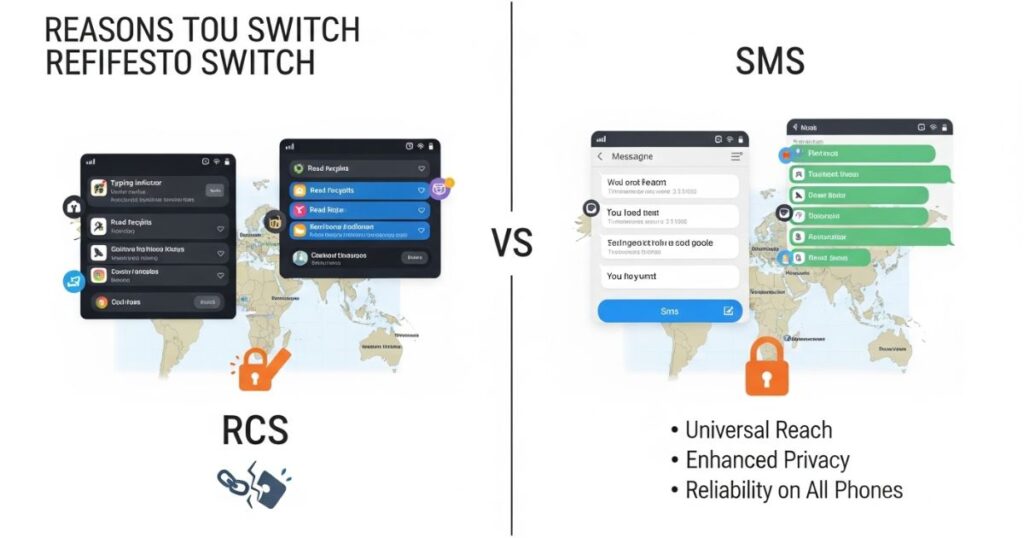
SMS works on nearly every phone and network, so messages reach anyone without compatibility issues. It’s especially useful for OTPs and important texts that must be delivered.
It stays reliable in weak signal areas or during network congestion, while RCS might fail. This makes it a safer choice when connection quality is uncertain.
SMS is simple, easy to use, and doesn’t drain your battery like RCS does. Most plans include it at no extra cost, making it budget-friendly.
It also works on older devices and avoids intrusive features like read receipts. For many, it’s a stress-free way to communicate.
Benefits of using SMS over RCS texting
SMS works on all mobile devices, making it compatible across every platform. It’s also more dependable in areas with weak network coverage, so your messages are more likely to go through. Plus, SMS offers end-to-end encryption, adding extra privacy to your conversations
Why does my phone switch from RCS to SMS?
Your phone can switch from RCS to SMS if RCS isn’t supported on the other person’s device or by their carrier. It can also happen when your internet is weak, chat features are off, or you’re messaging internationally.
Compatibility issues
Some phones and carriers don’t support RCS, so your device will automatically switch to SMS to make sure the message is delivered. This can also happen if the person you’re texting is using an older version of their RCS app.
Network limitations
RCS needs an active internet connection either Wi-Fi or mobile data to work. If your connection is weak or unavailable, your phone will automatically switch to SMS, which only requires a basic cellular signal to send messages.
Message sending failures
If an RCS message keeps failing to send, your phone might automatically try sending it as a regular SMS instead. This is done to make sure the message reaches the recipient, even if RCS isn’t working
Step-by-step guide for switching RCS to SMS
To switch from RCS to SMS, open your phone’s default messaging app (usually Google Messages). Go to Settings, then find Chat Features. Turn off the RCS Chat toggle to disable rich messaging features. Restarting your phone isn’t required, but it can help make sure the change takes effect.
Read More: Technology Falcon
How to change RCS to SMS
The steps to change RCS to SMS vary slightly between Android and iPhone, so follow the guide for your specific device.
How to disable RCS on your Android phone
To turn off RCS, start by opening the Google Messages app. Next, go into the app’s settings menu and find the section labeled “RCS chats.” Finally, simply toggle the option to turn off RCS chats. This will switch your messaging back to standard SMS.
How to turn off RCS messaging on iPhone
- Open Settings on your iPhone.
- Tap on the Messages app settings.
- Find the RCS Messaging option.
- Switch the RCS Messaging toggle to Off.
Using an SMS messaging service provider

When you need to send messages to a large group, changing settings on each phone one by one isn’t practical. That’s where SMS messaging service providers come in handy.
These services, like DecisionTelecom, let businesses send messages quickly using an API or web platform. They connect with hundreds of carriers worldwide and deliver messages across many countries, ensuring your marketing texts reach the right people every time.
Steps to change text message from RCS to SMS
- Open your messaging app on your device.
- Go to the app’s settings (usually via three dots or lines).
- Find and select Advanced Settings or Chat Features.
- Toggle off RCS or Chat Features to switch to SMS.
- Confirm the change if a pop-up appears.
- Close and reopen the messaging app to apply the changes.
Changing RCS to SMS on your Android phone: Step-by-step guide
If you’re tired of your messages not sending or failing to arrive, it might be time to change RCS to SMS on your Android phone. Sometimes, the advanced features of RCS can cause glitches or delays, especially in low-signal areas. Switching back to SMS can help ensure your texts go through quickly and reliably without extra fuss.
In this guide, you’ll learn how to change RCS to SMS step-by-step using your phone’s messaging app settings. Following these simple steps will help you avoid message failures and keep your communication smooth and hassle-free.
Potential Issues when switching from RCS to SMS
When you switch from RCS to SMS, you’ll lose some handy features. Photos and videos will send as MMS, and group chats will also use MMS, which has fewer options. You won’t see read receipts or typing indicators anymore, and messages will have a 160-character limit. Plus, SMS and MMS aren’t end-to-end encrypted, so it’s better not to share sensitive info.
Also, if you pay for each SMS, your texting costs might go up since every message is charged. Some useful things like sending contact cards or location pins won’t work with SMS either. For businesses, these changes usually aren’t a big deal because they can use other ways to get rich messaging features.
Considerations and Troubleshooting
While switching to RCS is generally smooth, here are some considerations and troubleshooting tips:
Potential Issues
When switching between RCS and SMS, you might face issues like unstable internet, device or carrier incompatibility, and setup delays. To fix these, try:
- Restarting your device
- Checking your internet connection
- Updating your messaging app
- Verifying your phone number in settings
Business Communication with Message Central

Message Central is a CPaaS platform that supports multiple business communication channels, including RCS and SMS. Whether you need to change RCS to SMS for better message delivery or use WhatsApp for promotions and user authentication, their solutions cover it all. You can reach out to their team to get started with the right messaging setup for your business.
Elevate your business messaging with Fyno’s RCS Solutions
Fyno makes it easy for businesses to improve their messaging by combining RCS and SMS to reach users on any device. Their smart system ensures messages are sent through the best method available.
With Fyno, you can keep your brand consistent using customizable templates that look great on both RCS and SMS platforms. This helps maintain a professional and engaging message every time.
The platform offers real-time analytics, so you can track how well your campaigns are performing and make smart improvements. Its simple interface means managing messages doesn’t require heavy developer support.
Designed to handle large volumes of messages smoothly, Fyno helps businesses scale without technical headaches. If you want to change RCS to SMS seamlessly and boost your messaging efforts, Fyno is a solid choice.
Streamline Your SMS Marketing with Postscript
SMS marketing is a highly effective way to connect with customers because messages get opened quickly and deliver instantly. Moving up to RCS adds richer media options and makes campaigns more engaging.
Postscript helps businesses get the most out of SMS marketing by offering tools like AI-powered automation, personalized messaging, and detailed analytics to track performance. It also easily integrates with e-commerce platforms, making marketing smoother. Whether sending promotions or reminders, Postscript gives everything needed to run successful SMS campaigns.
BytePlus SMS overview
- Global Reach and Scale
BytePlus SMS covers over 230 countries and works with more than 700 telecom partners, making it easy to send messages almost anywhere in the world. This ensures your business can communicate with customers globally without limits. - High Stability and Security
The platform uses advanced encryption to protect your messages and smartly switches between multiple mobile carriers to keep your communication reliable and uninterrupted. - Flexible Messaging Options
With SMS templates and APIs, BytePlus lets you design and send various types of text messages easily, helping you manage all kinds of business communications efficiently.
Switch back to simpler communication with SMS
Switching from RCS to SMS is usually simple, but it’s important to understand the benefits and downsides before you make the change. While RCS offers richer features like read receipts and high-quality images, it doesn’t always work well on every network or device. SMS, on the other hand, is more basic but highly reliable since it works almost everywhere without needing internet or special compatibility. Knowing when to change RCS to SMS can help you choose the best messaging option for your needs.
Read More: Technology Falcon
FAQ’s
Why is my phone using RCS instead of SMS?
Phones use RCS for richer messaging features when both users and networks support it.
How do I force SMS instead of RCS?
To force SMS, disable chat features or RCS messaging in your app’s settings.
How do I turn off RCS texting?
You can turn off RCS texting by toggling off chat features in your messaging app.
How to resend RCS as SMS?
If an RCS message fails, use the “resend as SMS” option or temporarily disable RCS.
How do I go back to SMS from RCS?
To go back to SMS from RCS, simply change RCS to SMS by turning off chat features in your messaging app.
Conclusion
Switching between messaging types can improve your texting experience, especially when messages fail or features aren’t supported. Knowing when and how to change RCS to SMS ensures your texts send reliably every time. With a few simple steps, you can enjoy hassle-free messaging that works for you.

I’m Rana Waseem, an SEO blogger with a passion for creating content that ranks and drives results. With a deep understanding of search engine optimization and keyword strategy, I help businesses and readers discover valuable information through well-researched, engaging blog posts. My goal is to simplify SEO for everyone while staying ahead of the latest trends in digital marketing