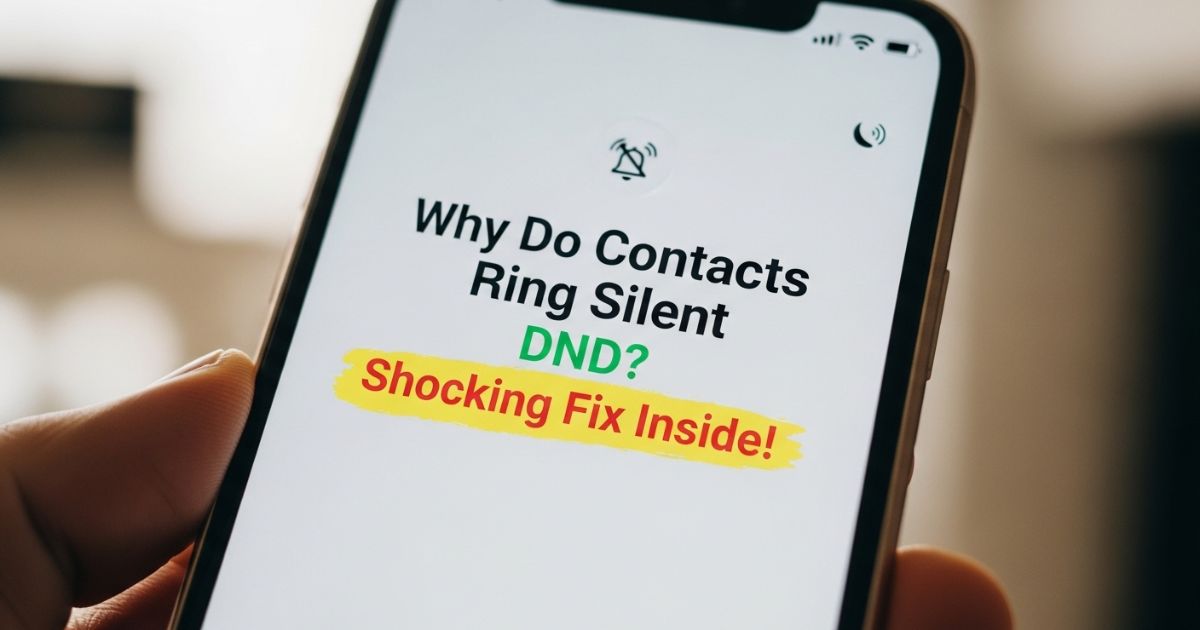Have you ever missed an important call because your phone was on Do Not Disturb, even though you were expecting it? It’s super frustrating especially when you find out that your contacts ring silent DND and you didn’t even know it was happening. You check your settings a dozen times, but nothing seems to work. It feels like your phone’s ignoring your most important people.
In this post, you’ll learn exactly why certain contacts ring silent in DND mode and more importantly, how to fix it. We’ll walk you through clear steps to make sure your favorite or emergency contacts can always get through, even when your phone is on silent. Let’s get your calls working the way they should.
Is It Possible to Make One Contact Ring When It’s Silent?
Yes, you can make one contact ring even when your phone is on silent. Most Android phones have settings that let you do this without much hassle.
The two main ways are: add the contact to your favorites and enable the “Notify” option, or turn on Do Not Disturb (DND) and set that contact as an allowed exception. Both methods let that person’s calls ring through while keeping the rest of your phone quiet.
How to Allow Certain Contacts to Always Ring on Android
Method 1: Adjusting Do Not Disturb (DND) Exceptions
This method is best if you want specific contacts to ring through even when Do Not Disturb (DND) is turned on. Most Android phones let you choose who can bypass DND so you don’t miss important calls. The exact steps may vary slightly depending on your device.
To set it up:
- Open your Settings app.
- Go to Sound & Vibration > Do Not Disturb (sometimes found under Notifications).
- Tap People > Calls & Messages.
- Choose Allow Calls From and select Starred Contacts or a Custom List.
- Add the contacts you want to allow through.
- Tap Done to save your settings.
Note: On Samsung phones (One UI), go to DND > Exceptions instead.
Now, when those selected contacts call you, your phone will ring even if DND is on.
Method 2: Setting Contacts as Favorites (For Silent Mode)
If you want certain people to call you even when your phone is on Silent Mode (but not in DND), just mark them as Favorites. You can do this by opening your Contacts or Phone app, selecting the person, and tapping the star icon. Once marked as a Favorite, their calls will ring through, even if other sounds are silenced.
On many phones like Samsung, Pixel, or OnePlus, this also works for Do Not Disturb as long as you enable the setting to “Allow Calls from Favorites” in your DND settings. So, making someone a Favorite isn’t just about quick access it actually helps their calls break through silence when it matters.
Method 3: Using a Third-Party App (Do Not Disturb Manager)
If your phone’s built-in Do Not Disturb settings don’t give you enough control, using a third-party app like Do Not Disturb Manager can help. This app lets you decide exactly who can reach you even when your phone is in Silent or DND mode. It’s simple to set up and gives you more flexibility, especially if you want only certain people to bypass the silence.
Key steps and options include:
- Download Do Not Disturb Manager from the Google Play Store.
- Grant the app permission to access and manage Do Not Disturb settings.
- Tap “Allow Calls” inside the app to configure call behavior.
- Choose from these options:
- From anyone lets all calls ring through.
- Starred Contacts only starred (priority) contacts can call.
- Contacts Only allows saved contacts to ring.
- No Calls blocks all incoming calls during DND.
- From anyone lets all calls ring through.
- Select your preferred option and save the settings.
Tip: Use “Allow Calls from Starred Contacts” to make sure only your most important contacts can reach you, even when your phone is set to silent.
Method 4: Google Assistant Routine Override

You can use Google Assistant to make sure important calls come through, even if your phone is on silent or Do Not Disturb. By setting up a custom routine, your phone will automatically turn off DND and raise the volume when a specific person calls. Just open Google Assistant, go to Routines, create a new one triggered by that contact’s call, and set it to disable DND and set volume to 100%. It’s a smart way to never miss calls from someone important.
Method 5: Custom Ringtones for Priority Contacts
Setting a custom ringtone for priority contacts is a simple way to make sure you don’t miss their calls. It helps their calls stand out, even if your phone is on vibrate or surrounded by noise. You can also set a unique vibration pattern on some phones, so you’ll recognize who’s calling without even looking at the screen.
Here’s how to do it:
- Open the Contacts app and choose the contact.
- Tap Edit, then select Ringtone.
- Pick a loud, unique ringtone that grabs your attention.
- Tap Save to confirm.
- Bonus: Some devices let you assign a custom vibration pattern for that contact.
Method 6: Tasker Automation (Advanced Users)
Tasker is a powerful app that lets you automate actions on your phone. It’s especially useful if you want your phone to ring loudly for specific contacts, even when it’s on Silent or Do Not Disturb (DND).
To do this, you create a profile in Tasker that detects when a certain contact is calling. Then, you set up actions that turn off DND and raise the volume to 100%. Once saved, your phone will automatically override silent mode whenever that person calls.
How to Make Certain Contacts Ring on Silent Android?
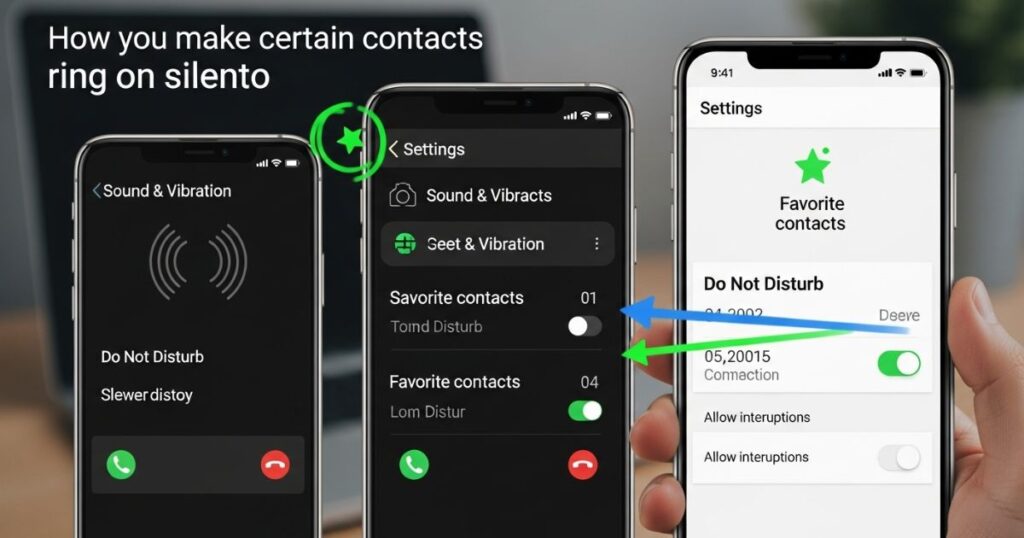
If you want your Android phone to stay on silent but still hear calls from specific contacts, it’s possible. The idea is to silence everything else while letting only your chosen contacts ring through. This section explains how to set that up easily.
Via Silent Mode:
Step 1: Open the Phone app on your device.
Step 2: Tap on the Contacts section.
Step 3: Find and select the contact you want to allow to ring even in silent mode.
Step 4: On the contact’s page, tap the star icon to mark it as a favorite.
Step 5: Now, go to your phone’s Settings.
Step 6: Tap on Sound & Vibration.
Step 7: Scroll down and find the Notify about Calls option.
Step 8: Select From starred contacts only.
Via DND Mode:
To let certain contacts ring even when your phone is on Do Not Disturb (DND), you can adjust the DND settings. First, swipe down your notification panel and tap on the DND icon. Then, tap and hold it to open the settings. Inside, look for the “Notify about calls” option and set it to “From starred contacts only.” This way, only your chosen important contacts can ring through.
These steps are shown using Samsung models like S20 or S21, but they’re similar for most Android phones just keep in mind the names of the options might differ slightly depending on your device.
Method 1: Using Priority Mode
Priority Mode on Android lets you choose which contacts can still reach you when your phone is on silent or Do Not Disturb. To set it up, go to your phone’s Settings, then tap Sound or Sound & Vibration. From there, you can customize which people or apps are allowed to bypass silent mode.
Method 2: Using Starred Contacts (Favorites)
You can make sure important people can still reach you by marking them as Favorites or Starred Contacts on your Android phone. Start by opening your Contacts app, selecting the person you want, and tapping the star icon to mark them as a favorite.
After that, go into your notification settings and customize how your phone handles alerts from starred contacts. This way, their calls can still ring through even if your phone is on silent or Do Not Disturb (DND) mode. Settings may vary by device, but the process is generally the same.
Method 3: Using Third-Party Apps
You can use third-party apps like Tasker, MacroDroid, or IFTTT to set up custom rules that let certain contacts ring even when your phone is on silent. These apps give you more control than built-in settings and are available on the Google Play Store.
Use Do Not Disturb with Exceptions (Preferred Method)

Most Android phones have a built-in Do Not Disturb (DND) mode that can be customized. You can set it up so that specific contacts are allowed to ring, while all other calls and notifications stay silenced. This lets you stay focused or sleep peacefully while still receiving calls from important people.
How to Set It Up
To let important contacts call you during Do Not Disturb mode, go into your phone’s Settings, then look for Sound & Vibration or Notifications the name might be a little different depending on your phone brand. From there, tap Do Not Disturb, then go to People or Calls and choose Allow calls from.
You’ll see options like Starred Contacts, Favorites, or you can manually pick specific people.
💡 Pro tip: Make sure you’ve already added those contacts to your Favorites list in the Contacts app this makes it easier to set them up in DND settings.
Star Important Contacts in Your Address Book
To make sure certain people can call you even when Do Not Disturb is on, you need to mark them as starred contacts. Just open your Contacts app, tap on someone important, and hit the star icon at the top. Do this for anyone you don’t want to miss calls from. Then go into your DND settings and set it to allow calls from starred contacts. That’s it this tells your phone who should be able to reach you anytime.
Schedule Silent Mode with Contact Exceptions
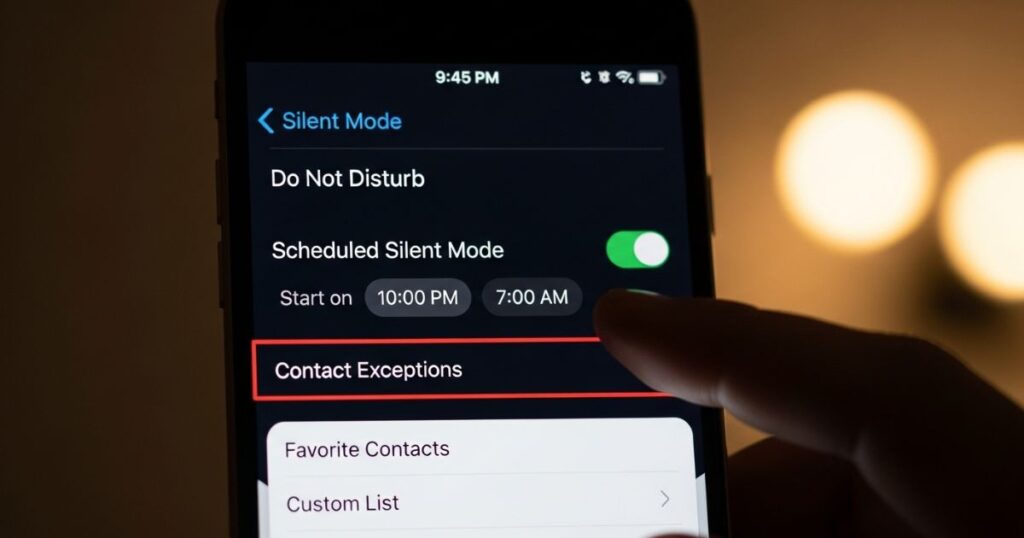
You can set your phone to go silent automatically at certain times like during work hours or while sleeping using the built-in Do Not Disturb schedule. This helps you stay focused or rest without interruptions.
At the same time, you can still allow calls or messages from important people, like your favorite or starred contacts. Just go to Settings > Sound & Vibration > Do Not Disturb, tap on Schedules or Automatic Rules, and set your quiet hours. Then, make sure to allow exceptions for VIPs so you won’t miss urgent calls.
Read More: Technology Falcon
Use Third-Party Apps for More Control
Some Android phones don’t give you enough control over Do Not Disturb (DND) settings. In that case, using third-party apps can help. Apps like Sound Profile and Do Not Disturb Silent Mode let you create custom rules and allow calls from specific contacts. For advanced users, Tasker offers full automation to manage silent mode based on contact filters. Just make sure to download these apps from the Google Play Store and check reviews before allowing any permissions.
How to make certain contacts ring on silent on iPhone?
When contacts ring silent DND on an iPhone, it usually means certain settings are blocking calls or messages even when they’re important. If you want to hear from specific people while your phone is on Silent Mode or Do Not Disturb, you’ll need to adjust a few options. One way is through the DND settings to allow calls from certain contacts. Another method is by changing the ringtone settings for individual contacts so they always ring through.
This helps you stay focused while making sure you don’t miss urgent calls or texts from the people who matter most. It’s especially useful since iPhones don’t keep old DND notifications easily visible, so letting important alerts bypass DND can save you from missing something critical.
Make favorites ring on silent
To make your favorite contacts ring even when your phone is on silent or Do Not Disturb (DND), you need to adjust your DND settings it’s not automatic. By default, DND blocks all calls and sounds except alarms, so you have to manually allow calls from Favorites.
Start by adding important contacts to your Favorites list in the Phone or Contacts app. Then, go to your DND settings and look for the “Allow Calls From” option. From there, select “Favorites” so their calls can bypass silent mode. This method only works for calls, not for notifications.
In short: just adding someone to Favorites isn’t enough you also have to update your DND settings to make it work.
Use Emergency Bypass
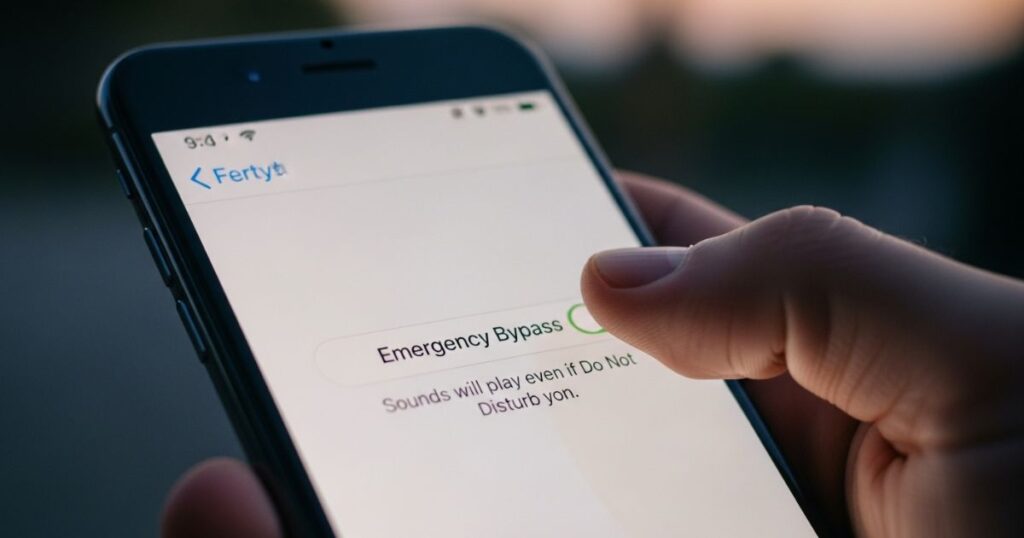
Emergency Bypass lets you hear calls and messages from specific contacts even when your phone is on Do Not Disturb or Silent Mode. It completely overrides all quiet settings, so you won’t miss anything important from those people.
Setting it up on iPhone is quick: go to Contacts, choose someone, tap Edit, then Ringtone, and turn on Emergency Bypass. Once it’s enabled, that contact will always get through no matter what mode your phone is in.
Benifts of Contacts to Ring on Silent Mode in Android
Letting certain contacts ring while your phone is on silent helps you stay connected to the people who matter most like family, coworkers, or emergency contacts without being bothered by every little notification. It’s a smart way to make sure you don’t miss something important while still enjoying fewer distractions.
This feature is especially useful when you’re working, studying, or just need to focus. It lets you stay productive without worrying about missing an urgent call. Plus, it gives peace of mind you’ll know that key calls will still come through, even in silent mode.
It also puts you in control. You can customize your phone to fit your lifestyle and manage who gets through based on your priorities. Whether for personal needs or professional responsibilities, it’s a flexible way to balance quiet time with staying reachable when it counts.
Read More: Technology Falcon
FAQ’s
Why don’t calls come through during DND?
Because Do Not Disturb blocks most calls unless exceptions are set.
How can I let one contact ring in Silent Mode?
Add them as a favorite and allow favorites in your DND settings.
Can custom ringtones override Silent or DND?
No, they only change the sound, not the behavior of Silent or DND modes.
Is there a way to fix contacts ring silent dnd issue?
Yes, adjusting DND exceptions or using automation can help.
Do I need an app to manage contact exceptions?
Not always most phones have built-in settings to customize this.
Conclusion
In short, dealing with the contacts ring silent dnd issue can be frustrating, especially when you’re missing important calls. But with the right settings and a few quick tweaks, you can easily make sure your priority contacts get through every time. Whether it’s adjusting DND rules, marking favorites, or using automation, there’s a solution that fits your needs. Now you can silence the noise without silencing what truly matters.

I’m Rana Waseem, an SEO blogger with a passion for creating content that ranks and drives results. With a deep understanding of search engine optimization and keyword strategy, I help businesses and readers discover valuable information through well-researched, engaging blog posts. My goal is to simplify SEO for everyone while staying ahead of the latest trends in digital marketing