Have you ever tried to send money on a Cash App only to get the annoying Cash App Failed for My Protection message It feels like hitting a brick wall, especially when you’re in a rush or need the payment to go through right away. That moment of confusion and frustration can make you wonder what’s really going on.
This post is here to clear things up and guide you through simple fixes that actually work. You’ll discover why this error appears, how to solve it fast, and smart tips to prevent it from happening again. Keep reading you’re about to get the answers you’ve been looking for.
Understanding “Payment Failed for My Protection” on Cash App
The “Payment Failed for My Protection” error in Cash App is mainly a security feature designed to protect users from fraud or unauthorized transactions. It usually appears when Cash App detects unusual or suspicious activity, such as large or frequent payments, transfers to unknown recipients, or transactions flagged as risky.
Common reasons include:
- Unverified accounts or incomplete identity verification (e.g., missing SSN or ID details).
- Incorrect payment details like wrong $Cashtag, card information, or expired cards.
- Technical issues like unstable internet, outdated apps, or server problems.
- Fraud detection algorithms that block payments to high-risk or unfamiliar vendors.
- Payment limits being exceeded, particularly for unverified accounts.
To fix this error, users are advised to:
- Verify their Cash App account to raise limits and reduce security blocks.
- Double-check recipient and card details.
- Avoid using VPNs or public Wi-Fi during transactions.
- Maintain a healthy transaction history by making regular, smaller payments.
- Contact Cash App support if the issue persists
Payment Protection Algorithm
Cash App uses advanced encryption to protect user data during transfers and storage, keeping sensitive information safe from hackers or attacks. It also relies on smart fraud detection algorithms that constantly monitor transactions for unusual or suspicious activity, stopping potential threats before they cause problems.
Flagged Transactions
Cash App actively monitors transactions to detect anything unusual or suspicious. If something looks risky, the system quickly takes action. It sends instant notifications to alert users, cancels payments that seem fraudulent, and even allows remote disabling of the card to prevent unauthorized use. These features work together to stop potential problems before they cause harm.
Account Verification Requirements
To avoid issues like Cash App Failed for My Protection, verifying your account is crucial. Cash App asks for your legal name, date of birth, and the last four digits of your Social Security Number when your transactions exceed $1,000 in 30 days or $1,500 total. In some cases, they may also request a full SSN, residential address, or government-issued ID. This verification step protects you from fraud and ensures all payments remain secure.
Causes Behind Failed Cash App Payments and Solutions
Cash App payments can fail for various reasons, often linked to account issues, technical glitches, or incorrect details. Common causes include insufficient balance, incorrect or expired card information, and unverified accounts with low transaction limits. Server downtime or bank issues can also block payments temporarily. Additionally, unusual activity, such as sending large amounts to new recipients, may trigger fraud detection and cause payments to be declined.
Solutions usually involve checking and updating payment details, verifying the account to raise limits, ensuring enough funds are available, and avoiding suspicious or high-risk transactions. Keeping the Cash App updated and using a stable internet connection can also prevent technical failures.
Insufficient Balance

One of the main reasons for a “cash out failed” message on Cash App is not having enough money in your Cash App balance to complete the transaction. Even if Cash App tries to pull funds from a linked bank account or debit card, the payment will still fail if those accounts don’t have enough funds. To avoid this, users can enable automatic transfers from a linked account when their balance is low. However, payments are limited to the amount available in the account, and this rule also applies to business accounts.
Preventing Potential Fraud
Cash App uses strict security measures to stop fraud and suspicious transactions. Payments may be canceled if they seem unusual, like sending large amounts to new recipients or logging in from a different device. Funds from these blocked payments are usually returned within three business days.
To avoid such issues, users should verify their identity, stick to regular transaction patterns, and avoid high-risk activities like gambling or pyramid schemes. It’s also important to use the same device for logins, keep internet connections stable, avoid VPNs, and double-check recipient details and $Cashtags before sending money.
Bank Downtime or Inactive Account
A failed Cash App transfer can happen if the linked bank’s servers are down due to maintenance or technical issues. In such cases, the only solution is to wait until the bank fixes the problem or confirm the server status by contacting the bank. Another common cause is an inactive or closed bank account, which will block all transfers. Always ensure your linked bank account is active and in good standing.
Incorrect Card Information
Cash App payments can fail if the card details linked to the account are wrong, such as incorrect card numbers, expiration dates, or CVV codes. It’s important to use only supported cards like Visa, MasterCard, AmEx, or Discover, as PayPal, business debit cards, and some prepaid cards are not accepted. Expired or canceled cards can also cause payment failures, so updating card information or contacting the bank may be necessary. If the card details are correct but payments still fail, updating the Cash App to its latest version might fix software-related issues.
Unstable or Weak Internet/Wifi Connection
Cash App payments can fail if your internet connection is weak or unstable. Public WiFi networks should be avoided because they are often insecure and may cause transaction errors. If your connection is slow, wait before resending a payment, as Cash App may process it once the network stabilizes. Clearing browser cache and cookies can help when using the web version, and keeping the app updated prevents bugs and security issues. If problems persist even with a strong connection, reaching out to Cash App support is recommended.
Account Verification Issues
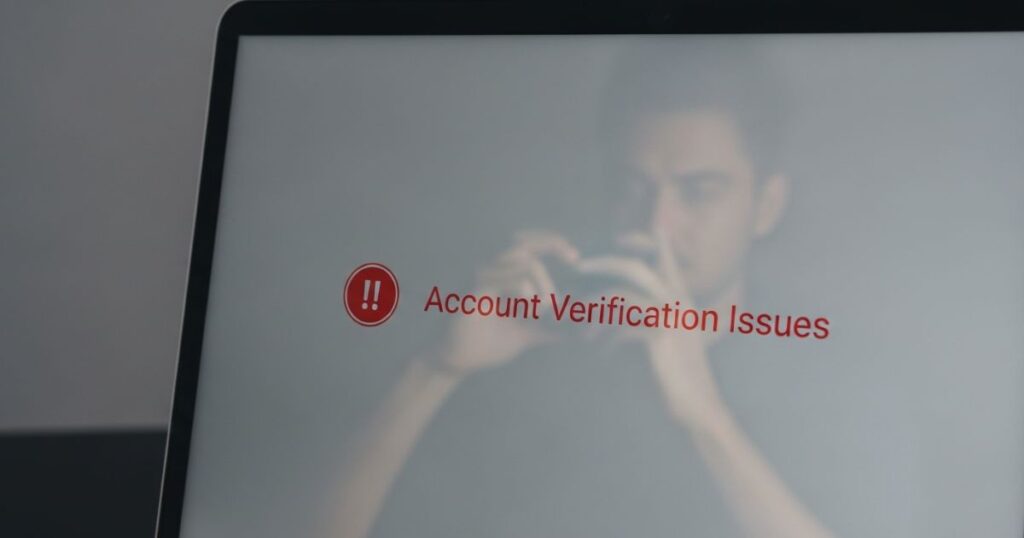
To avoid errors like Cash App Failed for My Protection, users must complete account verification to unlock higher limits and advanced features. This process requires entering your full name, date of birth, and the last four digits of your Social Security Number (SSN), and sometimes additional documents like a government-issued photo ID or proof of address. Verification usually takes up to 48 hours, and issues often occur due to unclear ID photos or incorrect details. Ensuring accurate information and high-quality images helps prevent delays.
Cash Card Payment Issues
Cash App payments may fail when using a Cash Card for a few common reasons. One issue is third-party coupon codes, which can trigger extra security checks and cause the payment to be blocked. Another frequent problem is using an expired or incorrect card. To avoid these issues, make sure your Cash Card is active, your card info (like CVV and expiration date) is up to date, and that the card is enabled in the app before making a payment.
Why does the Cash App say Payment Failed for your protection?
- Cash App flags suspicious activity like multiple login attempts or unusual transactions and blocks payments to keep your account safe.
- An unverified account can lead to limited spending or failed transactions.
- Payments to high-risk or suspicious recipients may be stopped automatically.
- Technical issues on Cash App’s side can also cause this error message to appear.
Steps to Fix ‘Payment Declined for Your Protection’ Error
The “Payment Declined for Your Protection” error is a safety feature by Cash App to prevent suspicious or unauthorized transactions. To fix it, users should first check that their payment and recipient details are correct. Verifying account information, ensuring there are enough funds, and building a consistent transaction history can also help reduce such errors. If the problem continues, contacting Cash App support is recommended.
Double-Check Payment Information
To solve the Cash App Failed for My Protection error, start by reviewing all your payment details. Make sure the linked debit or credit card is under your name, and confirm that the card number, CVV, and expiration date are correct. Also, check that your Cash App balance or linked bank account has enough funds. This simple step can fix many common payment decline issues.
Verify Recipient Details
Payment errors on Cash App can happen if the recipient’s details are incorrect or unverified. Always double-check the phone number or $Cashtag before sending money to avoid failed transactions. It’s safer to send money only to people you know or trusted businesses. If you’re paying an online vendor, check their location and customer reviews first. For unfamiliar vendors, it’s better to use another payment method or choose a more reputable seller.
Build a Healthy Transaction History
Cash App closely monitors account activity to detect anything unusual. To avoid payment cancellations, use the app regularly and keep transactions consistent. Start with small payments and slowly increase the amounts to build trust with the system. Avoid sending large amounts to new recipients or making sudden big purchases. If the issue continues, reach out to Cash App support, but never share sensitive information like sign-in codes or full card details.
How To Fix Cash App Declined For Your Protection
When you see the “Payment Failed for Your Protection” message, it usually means Cash App’s security system flagged your transaction as unusual or risky. The most common fixes include verifying your account with your full name, date of birth, and Social Security Number, which helps increase limits and reduce blocks. If your account is already verified, you can contact Cash App support to check for issues or request help with the payment.
Fix 1: Verify your account
Cash App may block or limit transactions if your account isn’t verified. To fix this, you need to provide your full name, date of birth, Social Security number (SSN), and upload a clear photo of your government-issued ID in the app’s Settings > Personal Information section. Verification usually takes up to 48 hours. Once approved, you can make larger transfers, and the chances of payments being flagged or blocked for security reasons are reduced.
Fix 2: Contact Cash App support
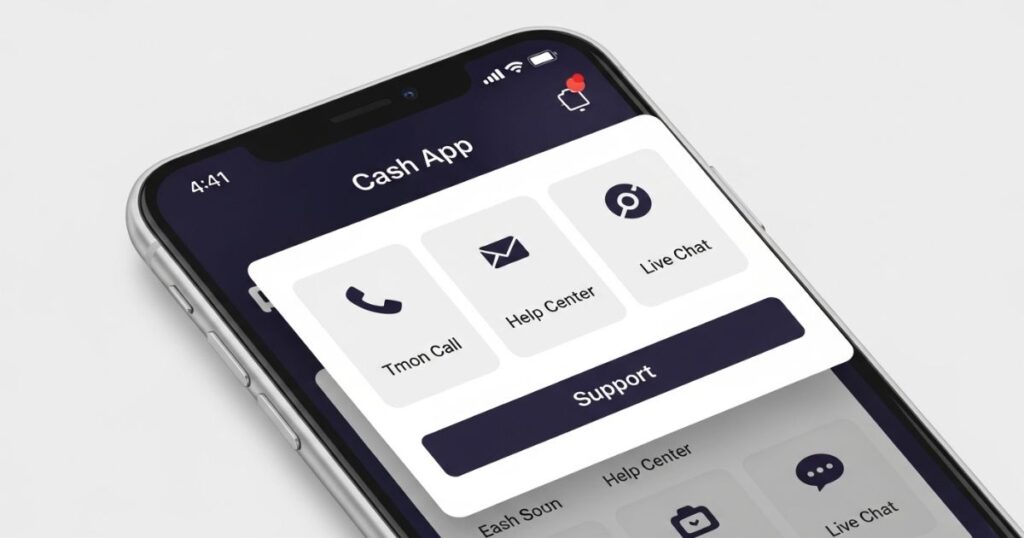
If your account is verified but you’re still seeing the error, the next step is to reach out to Cash App support. Their team can check your account, troubleshoot the issue, and explain why your transactions are being declined.
Fix 3: Try using a different payment method
If Cash App continues to decline your payment even after troubleshooting or contacting support, switching to another payment method can help. Using a linked debit card, credit card, or another verified funding source often bypasses the error and ensures the payment goes through.
Fix 4: Save the Contact
Cash App may block or decline payments if the recipient isn’t in your contact list, as this can appear suspicious. To prevent this, save the recipient’s phone number in your contacts and consider sending a small test payment before larger transfers. It’s also important to ensure the recipient has completed Cash App’s KYC verification and has a history of using the app for transactions.
Tips and Tricks to Fix “transfer failed/declined for my protection”?
To prevent the “transfer failed/declined for my protection” issue, focus on strengthening your account security and being cautious with transactions. Using extra security features and avoiding suspicious activities can significantly reduce payment failures.
Key Tips:
- Use a strong PIN or passcode for your Cash App account.
- Enable two-factor authentication for added protection.
- Only send and receive money from trusted people or businesses.
- Avoid clicking on suspicious links in emails or text messages.
- Contact Cash App support if a payment fails and you don’t know why.
Preventing Future Payment Failures
To avoid payment issues on Cash App, users should take simple proactive steps. Regularly using the app helps build a trusted transaction history, which reduces the chances of payments being flagged. Keeping account information, such as linked cards and personal details, updated is also important. Lastly, sending money only to trusted or verified recipients can prevent errors and protect against potential scams.
Use Cash App Regularly
Using Cash App often helps build trust with its security system. Making frequent, smaller transactions and slowly increasing amounts over time creates a normal usage pattern. Avoiding sudden, large transfers reduces the chance of triggering security flags or payment declines.
Keep Your Account Information Updated
To avoid errors like Cash App Failed for My Protection, it’s important to keep your account details accurate and current. Check that all linked debit or credit card information is correct and up to date. Make sure your Cash App balance or connected bank account has enough funds for the payment. Completing the account verification process by providing your full name, date of birth, and the last four digits of your SSN can also prevent payment declines.
Read More: Technology Falcon
Troubleshoot Cash App Payment Failure Important Tips
Most Cash App payment failures are caused by simple issues like incorrect payment details, low balance, or unstable internet connections. Always start by checking your account balance, verifying the recipient’s $Cashtag or phone number, and ensuring your card details are correct and up to date.
Other quick fixes include updating the Cash App to the latest version, clearing cache, and disabling VPNs that may interfere with transactions. Make sure your linked bank account is active and confirm that there are no server outages. If the problem persists, contacting Cash App support or your bank is the fastest way to resolve the issue.
Get in touch with Cash App

If basic fixes don’t work, contacting Cash App support is the next step. You can reach them by opening the app, tapping the Profile icon, going to Support, scrolling down, and selecting Chat.
Cash App also offers phone support at 1(800)969-1940 during office hours (9 AM to 7 PM ET). Another way to get help is through their official social media accounts, which can provide updates and assistance.
How do people fix it from Reddit and Support forums?
According to discussions on Reddit, Quora, and other support forums, users often fix the “Payment Failed for My Protection” error by verifying their Cash App account, checking payment details, and avoiding high-risk transactions. Many users suggest updating the app, disabling VPNs, and ensuring a stable internet connection. Others report that contacting Cash App support directly has helped resolve stubborn payment issues quickly.
What Makes Payment Protection Important?
Cash App’s payment protection is designed to keep users safe from fraud and unauthorized transactions. Understanding these security features helps ensure smoother and more reliable payments.
Using the app regularly, keeping account details updated, and being careful when sending money are simple ways to reduce payment issues. By following these steps, users can enjoy the convenience of Cash App while keeping their financial transactions secure.
Looking for a Reliable Alternative? Meet Gerald
If dealing with the Cash App Failed for My Protection error feels frustrating, Gerald is presented as a reliable alternative. It’s designed for hassle-free payments and essential purchases without hidden charges or confusing restrictions.
Gerald offers no transfer fees, no subscriptions, and straightforward payment options, making it an attractive choice when Cash App errors disrupt your transactions. It’s highlighted as a convenient solution for users who want smooth and reliable money management.
Read More: Technology Falcon
FAQ’s
Why does Cash App block some payments?
It usually happens when Cash App detects unusual or suspicious activity to protect your money.
How can I quickly fix failed Cash App payments?
Start by checking your card details, internet connection, and updating the app.
What steps prevent future payment errors on Cash App?
Verify your account, avoid using VPNs, and keep your transaction history consistent.
When should I contact Cash App support?
If payments keep failing after trying common fixes, reach out to support through the app.
What does Cash App Failed for My Protection mean?
It’s a security measure triggered when a Cash App suspects a risky or unauthorized transaction.
Conclusion
Dealing with Cash App Failed for My Protection doesn’t have to be stressful when you know the right fixes and smart prevention tips. By verifying your account, checking details, and following the simple steps shared above, you can avoid unnecessary payment blocks and keep your transactions smooth.

I’m Rana Waseem, an SEO blogger with a passion for creating content that ranks and drives results. With a deep understanding of search engine optimization and keyword strategy, I help businesses and readers discover valuable information through well-researched, engaging blog posts. My goal is to simplify SEO for everyone while staying ahead of the latest trends in digital marketing