You’re on an important call maybe chatting with a friend, on a work meeting, or speaking to customer service and bam, the line goes dead. No warning, no error, just silence. Phone hangs up by itself, you’re not alone. It’s frustrating, confusing, and honestly, it feels like your phone is betraying you.
In this blog, we’ll uncover the real reasons behind this annoying issue including some shocking causes most users miss. Whether it’s a hidden setting, a hardware glitch, or an app messing with your calls, we’ll help you figure it out step-by-step. Stick around you’re about to get the clarity (and fixes) you’ve been looking for.
What Does “Hang Up the Phone” Mean?
Have you ever ended a call and wondered why we still say “hang up the phone” It’s kind of strange when you think about it today’s phones don’t have receivers to actually hang. Still, the phrase continues to be used all the time, even with smartphones and touchscreens.
That’s because the term comes from the early days of telephones, when people literally had to hang the receiver back on a hook to end a call. Over time, the technology changed, but the expression stayed the same. It’s one of those old habits that just stuck around.
What’s the Difference Between Hang Up the Phone and Hung up the Phone?
The main difference between “hang up” and “hung up” is grammar.
“Hang up” is used in the present tense or when giving a command (like telling someone to end a call).
“Hung up” is the past tense and is used when talking about a call that has already ended.
The Meaning of Hung Up
“Hung up” means the call was already ended in the past. It’s the past tense of “hang up”, used when someone has already disconnected the call. You’ll often hear it in customer conversations like “She hung up on me” or “The caller hung up.” It clearly shows that the action of ending the call is finished.
The History of the Term Hang Up the Phone
The phrase “hang up the phone” comes from old telephones where you had to physically hang the receiver on a hook to end a call. Even though modern phones no longer use this method, the phrase stuck around and is still used today. It’s a term that stayed with us as phone technology evolved over time.
Early Telephones (Late 19th and Early 20th Century)
In the late 1800s and early 1900s, telephones were usually mounted on walls and had two separate parts: a mouthpiece and a receiver. To end a call, people had to physically place the receiver back onto a hook. That hook acted like a switch to disconnect the call. This is where the phrase “hang up the phone” came from because users literally hung the receiver on the hook to end the conversation.
What Does “Hang Off” the Phone Mean?

The phrase “hang off the phone” isn’t commonly used in English, and most people don’t consider it a standard expression. You won’t hear it often, but it can still make sense depending on the situation.
In context, it might mean delaying hanging up or staying on the line a little longer. It could also suggest hesitation to end a call, like when someone isn’t sure the conversation is over.
When can customer service agents hang up the phone?
Customer service agents are usually expected not to initiate a phone hang up during calls. Even if the issue is resolved, it’s considered best practice to let the customer end the call first. Hanging up too quickly can come across as rude or unprofessional.
That said, there are times when a phone hang up by the agent is allowed. This includes situations like abusive language, harassment, prank calls, or if the customer goes completely silent. In such cases, agents should follow proper call center policies, give a clear warning, and always handle the situation with care and professionalism.
Why do customers hang up the phone?
Customers usually hang up the phone when they’re frustrated or feel like their issue isn’t being resolved. Long wait times, poor service, or being transferred too many times can all make them lose patience and end the call.
In most cases, a phone hang up from the customer signals that something went wrong. Whether it’s a lack of answers, feeling ignored, or technical problems, the result is often the same they give up and disconnect
What does a customer hanging up the phone mean for your business?
When a customer phone hang up happens unexpectedly, it usually means something went wrong during the call. It could be a sign of a poor support experience, and while it might be a one-time issue, repeated hang-ups often point to bigger problems within your call center.
Every phone hang up is a missed chance to help the customer, answer a question, or make a sale. It can hurt your business by damaging your brand’s reputation and increasing customer churn. Frustrated customers often share their bad experiences online or leave your company altogether, which means losing loyal clients and spending more to gain new ones.
What is call abandonment rate in a call center?
The call abandonment rate shows how many callers hang up before talking to a customer service agent. It’s a key sign of how satisfied customers are and how well your support team is doing.
A good rate is between 5% and 8%. If it’s higher, it may mean your wait times are too long or you’re short-staffed. Tracking this regularly helps you find weak spots and improve service.
What to do when a customer hangs up the phone
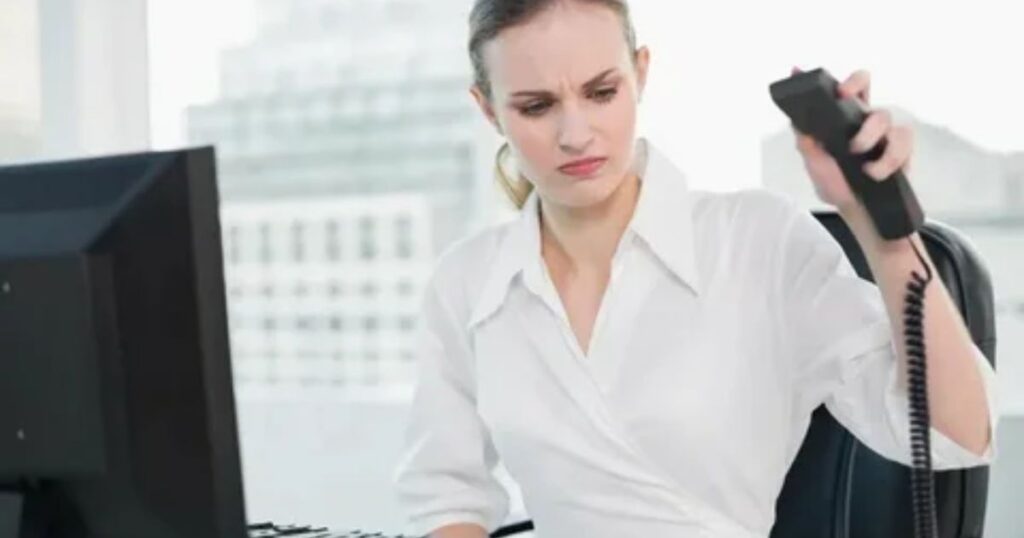
When a phone hang up happens, and the issue wasn’t resolved, it’s a good idea to call the customer back if it makes sense in that situation. If calling isn’t possible, sending a follow-up message shows the customer you care about fixing the problem, not just ending the call fast.
If you can’t reach out, review call recordings and transcripts to understand why the phone hang up occurred. It could be due to long wait times, agent behavior, or technical issues. Use that insight, along with customer feedback, to improve training, service quality, and call handling processes for the future.
Top Reasons Your Phone Hangs Up By Itself
Phone hangs up by itself, it’s usually because something is interfering with the call. Common reasons include a weak signal, software bugs, or corrupted SIM toolkit data. Other issues like ghost touches, a faulty proximity sensor, or overheating can also cause your phone to randomly disconnect during calls.
In some cases, problems come from battery optimization settings, low RAM, or modded/third-party apps that mess with call functions. Even your mobile carrier might auto-drop calls if they think it’s spam. These are often hidden causes that most users overlook when trying to figure out why calls keep ending on their own.
How I Fixed My Phone Hanging Up By Itself
Restart Your Device

Restarting your device might seem like a basic step, but it can actually fix the issue. For some users, restarting twice helped refresh the network and system connections, which stopped the phone from hanging up by itself.
Check for Software Updates
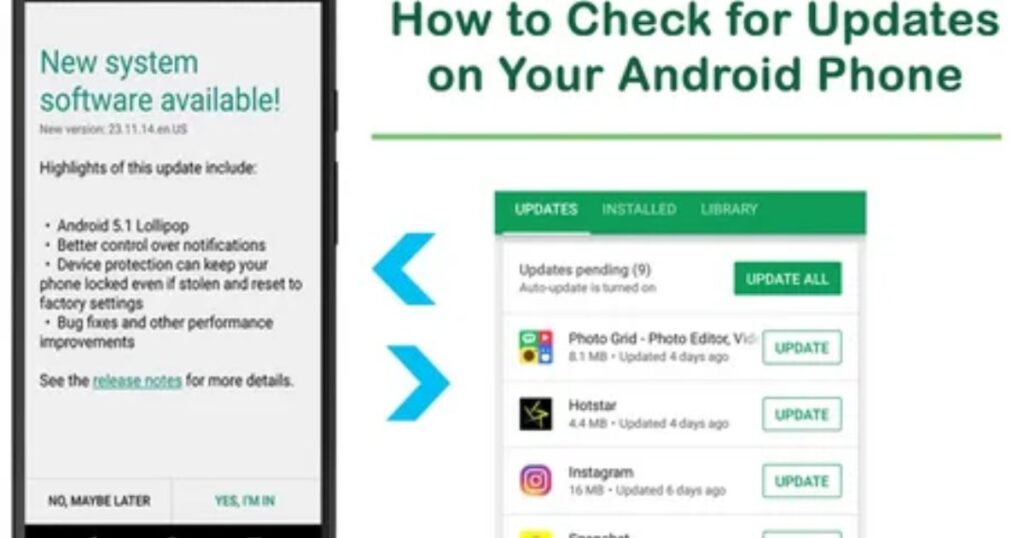
Sometimes, a buggy or outdated software version can cause your phone to drop calls. To fix this, go to Settings > System > Software Update and make sure you install the latest update available. Keeping your phone updated helps improve call stability and overall performance.
Read More: Technology Falcon
Disable Battery Optimization for the Dialer App
On Android phones, battery optimization can shut down background apps, including the dialer. This can cause your phone to hang up by itself during calls. To fix it, go to Settings > Apps > Dialer > Battery and turn off battery optimization for the dialer app. Some users, like one on Reddit, confirmed this step solved their random call drop issues completely.
Why Does My Phone Hang Up When I Answer?
Sometimes your phone hangs up as soon as you answer because it misreads gestures like a double tap as a command to end the call. Other times, a faulty screen protector or ghost touch can accidentally trigger the End Call button.
Recently installed apps can also mess with your phone’s call settings, so try uninstalling them if the issue started after an update. Network problems might be to blame too in that case, switching from VoLTE to 3G could help stabilize your connection.
Hidden Causes You Won’t Find on Google
Sometimes, your phone hangs up by itself due to hidden issues most people don’t consider. These aren’t common Google fixes but real problems that affect call stability. For example, carriers may block calls they see as suspicious. Bluetooth or Wi-Fi signals can cause RF interference, especially in certain locations. If your phone overheats, it may slow down the processor (called throttling), which can interrupt calls. Lastly, modded or third-party apps can override system settings and mess with your dialer, leading to random disconnections.
Key Hidden Causes:
- Carrier Blocking Auto-blocking by your mobile provider.
- RF Interference Call drops caused by Bluetooth/Wi-Fi signals.
- Processor Throttling Overheating leads to performance drops and disconnections.
- Modded Apps Unofficial apps interfere with your phone’s call handling.
What Could be the Possible Reasons for Call Disconnection?
Calls can get disconnected for a few common reasons like automatic session timeouts, phone settings, or internet issues. In many cases, mobile carriers set these limits to manage network traffic and ensure smooth performance for everyone. These disconnections are usually built into the system to prevent overloads.
Read More: Technology Falcon
How to Prevent Calls From Hanging Up?
If your calls keep disconnecting, it’s often due to signal, battery, or system issues. Here’s how to prevent your phone from hanging up unexpectedly:
- Strong Network Signal: Poor signal is the top reason calls drop. Move to an open area or near a window for better reception.
- Keep Your Phone Charged: Low battery can trigger power-saving features that cut off calls. Always keep enough charge.
- Turn Off Battery Optimization: This setting can shut down the dialer app to save power. Disabling it helps keep calls stable.
- Update Your Software: Old or buggy software may cause call issues. Make sure your phone is up to date.
- Close Background Apps: Too many apps running can overheat your phone or slow it down, which affects call performance.
- Check Your SIM Card: A loose or damaged SIM can mess with your connection. Remove, clean, and reinsert it properly.
- Ensure Sufficient Balance/Data: Some carriers cut calls if you run out of balance or mobile data.
- Contact Your Carrier: If problems persist, there might be an issue with the network. Your carrier can help you check.
FAQ’s
Why does my phone hang up by itself during calls?
It usually happens due to weak signal, overheating, or background apps interrupting the dialer.
How can I stop my phone from randomly disconnecting calls?
Disable battery optimization, update your software, and check for SIM or network issues.
Does low battery make my phone hang up calls?
Yes, some devices end calls automatically when battery-saving features kick in at low charge.
Why does my phone hangs up instantly when I answer?
This can be caused by ghost touches, a faulty proximity sensor, or misbehaving apps.
Why does my phone only hang up on long-distance calls?
It could be due to carrier restrictions, network instability, or time limits on certain call types.
Conclusion
Dealing with a phone hangs up issue can be both confusing and disruptive, especially when it happens without warning. From signal problems and battery settings to software bugs and call restrictions, several factors may be responsible. Fortunately, most phone hang up problems can be fixed with a few simple adjustments, helping you get back to smooth, uninterrupted calls.

I’m Rana Waseem, an SEO blogger with a passion for creating content that ranks and drives results. With a deep understanding of search engine optimization and keyword strategy, I help businesses and readers discover valuable information through well-researched, engaging blog posts. My goal is to simplify SEO for everyone while staying ahead of the latest trends in digital marketing